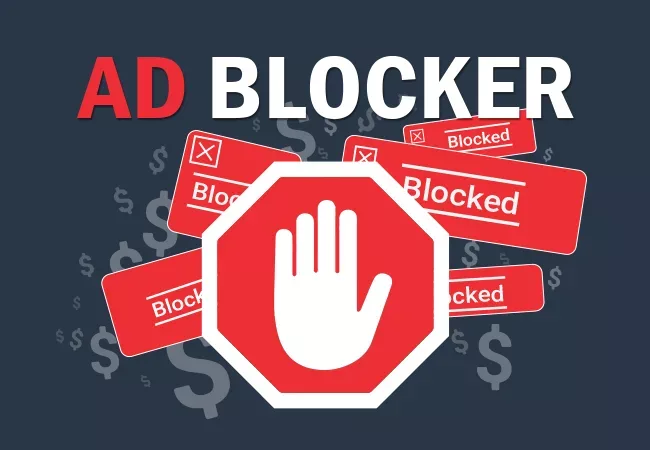AdBlocker is a web monitoring tool for Windows that allows users to identify and stop online advertising, user tracking and data exchange between websites not only in the Web browser, but on the entire Windows PC.
While the majority of internet users are happy with ad blocking plugins for their browsers, AdBlocker for Windows PC takes online ad blocking to a whole new level, by blocking ads in all programs. This feature is of particular interest to users who access the Internet through apps rather than browsers and can still manage personal information such as medical and e-banking information.
- Ad blocking performance improvements
- Works with a variety of programs
- Supported ad types are more varied
- Improved app performance
- Avoid being tracked on the Internet.
- Increased data security
Many non-browser apps can access the Internet, contain aggressive ads, and use trackers that frequently intrude on user privacy. Users are forced to rely on system-level ad protection, as these apps rarely provide customization tools or editing capabilities. AdBlocker Ultimate can simply provide total protection against internet trackers who can track user behavior across the web, as well as data miners who collect all kinds of personal data, in addition to on-screen advertisements. This Internet monitoring program can also improve end-user performance by filtering out unnecessary bandwidth and countless tracking requests.
Display ads, long commercial breaks, sponsored content, search ads, spyware tracking, and other types of material can all be easily blocked usingAd Blocker Ultimate. The application is small, fast and uses few hardware resources.
AdBlocker for Desktop offers the user a streamlined software interface that promotes easy discovery of all its functions right on the main dashboard once it has been installed. This includes a list of currently active protection services, the number of components that have been blocked in the last 24 hours, and a list of programs that use the Internet and are monitored by the software 32-bit/64-bit AdBlocker. To take full advantage of this software, users do not need to make any changes.
During the initial 14-day trial license, the AdBlocker program can be used for FREE. After this period expires, customers must purchase either a low-cost monthly subscription or a one-time payment for a lifetime license. A 60-day money-back guarantee is also available for all premium subscribers.
Note : 14 day trial version. For more information, visit the Official website from AdBlocker.