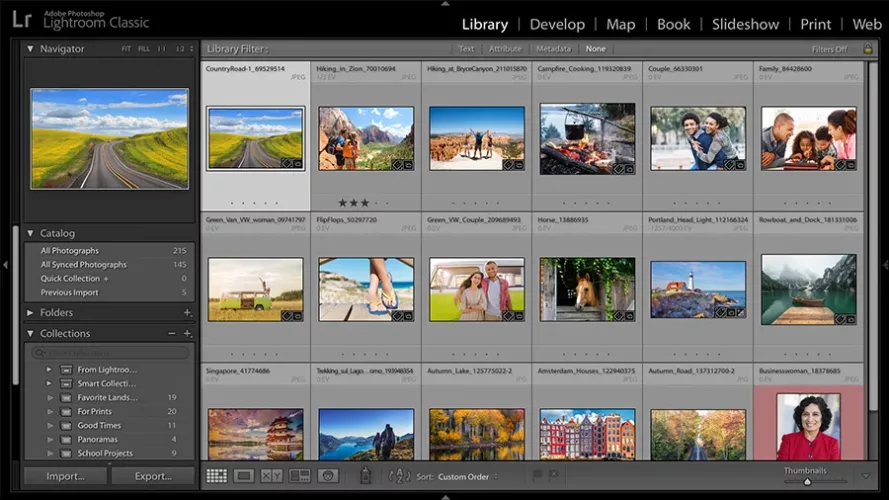Adobe Photoshop Lightroom is a desktop, mobile and online application that includes everything you need to edit, organize, save and share your images. The cloud solution for photography enthusiasts!
The program simplifies, speeds up and improves digital photography. In a non-destructive editing environment, experiment without limits. With sophisticated settings for tone, contrast, color and more, you can make your photos even better. Organize all your photos in one place and share them almost anywhere. Tags and collections make it easy to categorize, find, and manage your favorite photos.
You can find the perfect image/photo to boost your next creative activity with Adobe Stock Images ! 10 free photos on special offer!
Cropping, color correction, spot removal, tonal changes and exposure can all be done non-destructively with the module Adobe Photoshop Lightroom Develop. You don't store images in the usual sense with Lightroom for PC. Instead, you create new filesets that incorporate changes made in the Develop module. The program exports a number of file types that can be used for various purposes. You can, for example, export images in JPEG format for online sharing or in TIFF format for print publication.
With Adobe Photoshop Lightroom CC and 1TB of cloud storage, you can take great photos from anywhere. The software has a simple user interface with powerful image editing tools. Make adjustments in full resolution and back up both your originals and edits to the cloud. Organize your files with searchable keywords that are applied automatically without the need for markup. And you can simply share and display your photos creatively.
Points strengths and features
Editing from anywhere
This software makes it easy to produce photographs that appear exactly the way you want using easy-to-use photo editing features like sliders and filters. Your full-resolution images can also be edited on mobile devices, on the web, or on your PC. Changes made on one device are automatically applied to the others.
Smarter management
Adobe Sensei recognizes people and other information in your photographs using machine learning, then automatically applies searchable keywords. Are you looking for photos of your loved ones or your favorite aquatic outings? You can create albums based on the person or topic of your choice with auto-tagging, making it easy to find.
Hassle-free storage
The tool's cloud storage, which starts at 1TB and expands, lets you view your entire collection of full-resolution photography anytime you want, from any device, anywhere.
Sharing is simple.
Share your photos with friends, family, clients or a wider audience. Directly upload images to social media networks. Send them immediately to Adobe Portfolio from the program on your PC desktop to showcase them on your website. Adobe Spark lets you create stunning graphics, web pages, and video stories in minutes. Your subscription covers everything.
Take a look at this cloud-based photo service.
When you edit a photo on your computer, smartphone, or tablet, the edits are synced across all your devices.
Make sure your settings and profiles are synced.
Your most requested feature is finally here. All your Lightroom CC presets and profiles, including custom and third-party presets, are now accessible on desktop, mobile, and web.
Voyou can edit your photos from anywhere.
With powerful features on your mobile devices, you can make your photos look spectacular. To adjust light and color, apply filters and more, just tap and drag the sliders wherever you are.
Please note: This is a 7 day trial edition. for more information, visit the official website de Adobe Photoshop Lightroom.