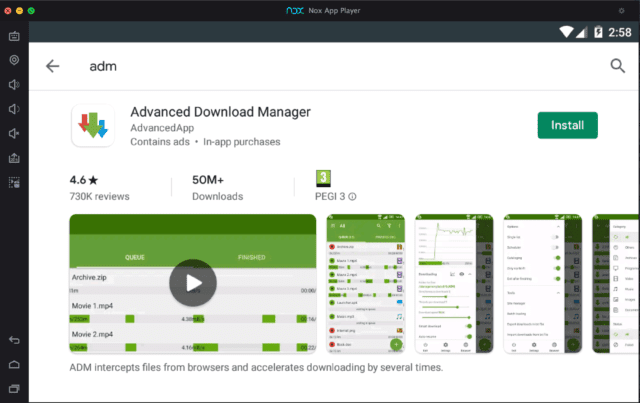For your smartphone, Advanced Download Manager offers ultra-fast file and media download capability. Try this program if you want to download multiple files.
Additional information about Advanced Download Manager
For your smartphone, Advanced Download Manager offers lightning-fast file and media downloading capability. It has a simple user interface and many features, as well as support for a variety of file formats. Simultaneous downloads, SD card support, speed adjustment and support for very large files are some of its download features.
A batch downloader, download schedule, adjustable themes and automatic file categorization are some of the other useful features. Advanced Download Manager lets you control bandwidth and optimize transfers based on your phone's battery strength or connection.
On your phone, use the Advanced Download Manager application.
When you download a file as a single massive block of data, your phone won't be able to use the full bandwidth of your connection. Also, if your internet connection is spotty, you may lose your download progress. Advanced Download Manager allows your phone to break a large file into smaller pieces and download them one by one.
As a result, downloads will be much faster and you won't worry about wasting time or data. Sophisticated download manager is more efficient to download multiple files at once. Internet speed is intelligently allocated to resources based on the quality and size of download servers with its built-in intelligent multithreading algorithms.
With advanced download manager, you can stop few unimportant downloads while downloading multiple files. You can give them a time limit and have the app start downloading at that time. Important files are downloaded early this way.
When your phone battery is low, this software will automatically stop downloads. When using a restricted data network, you can also set file restrictions. You will also get a widget and several more advanced and user-friendly features. It is also ad-supported and free.
To get Advanced Download Manager, just click the icon above for instant download. Look for similar download apps like IDM. Please share your thoughts on this app in the comment box below.