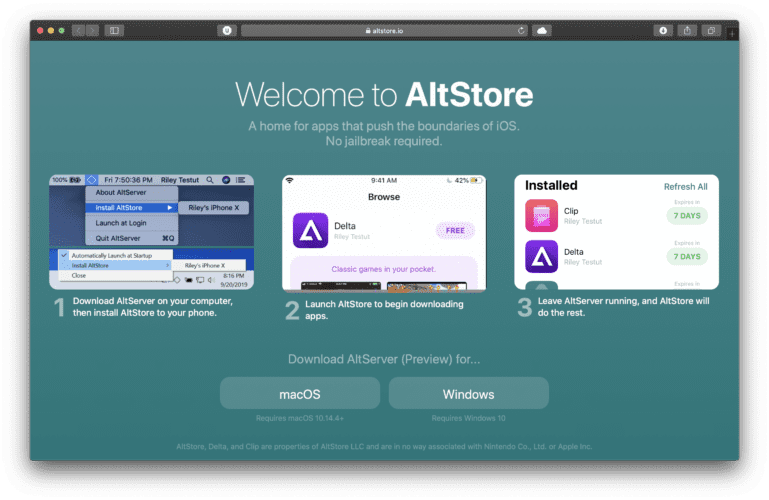AltStore is a simplified alternative app store that allows non-jailbroken Apple devices, such as iPhones and iPads, to quickly sideload software. Rather than relying on enterprise certificates, AltStore's entire infrastructure is focused on offering the Xcode sideloading service, which allows software developers to sideload apps onto their devices.
This tool, which has been optimized for speed and ease of use, allows all Apple users to bypass complicated technical procedures and sideload applications with only a few restrictions.
The installation process is really simple. On your iPhone or iPad, download and run the AltServer software, then install the AltStore app.
You will need to manually download apps from the AltStore to your PC, where they can sync with your Apple device using the AltServer app. Users also need to enter a valid Apple ID and password during the installation process, but you don't have to give them your personal account information. It will authenticate the app, get the developer certificate, install the program on your smartphone, and most importantly, update it to work properly on your device as long as the ID is valid.
It will periodically refresh programs in the background, always presenting you with the active certificate, to combat the terrible 7-day certificate timeout. It is strongly recommended that you keep AltServer running on your computer so that it can update certificates as needed.
Be aware that the Xcode certificate contains a built-in restriction that forces all users to be limited to a maximum of three AltStore-managed apps. This restriction can be removed, but it is only suitable for experienced users. In addition to the official homebrew programs on the Alt Store app (which include a good Delta console emulator and “Clip” – a management software simplified clipboard), this alternative app store can be used to sideload any other IPA app and keep it updated on your device. While the vast majority of side-downloaded third-party software will work normally, some may experience installation issues.
AltStore is completely free and optimized for Windows 10. (64 bit). AltServer can be installed on macOS 10.14.4 and later in addition to Windows.
Before you start
get the latest version of iTunes.
get the latest version of iCloud.
Installation
- AltServer is available on Windows.
- Extract the “AltInstaller.zip” file you downloaded.
- Double-click “setup.exe”, then follow the on-screen instructions to complete the installation.
- Start AltServer (it will appear as an icon in the notification area).
- When it comes to your computer, you can trust your iPhone (if necessary).
- Enable iTunes Wi-Fi Sync for your phone in iTunes.
- In the notification area, click on the AltServer icon, then on "Install AltStore", then select your phone.
- Fill in with your Apple ID email address and password (NOTE: Email address and password are case sensitive).
- AltStore will be installed on your phone after a few seconds.
For more information, visit the official website from AltStore