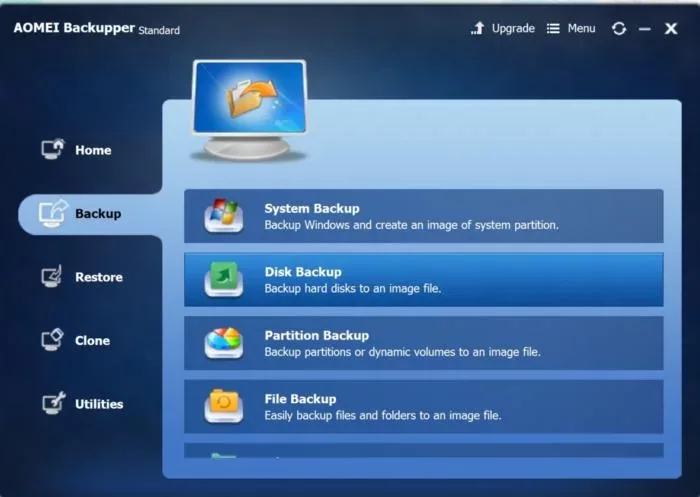Backup is critical and vital to avoid system crashes or data loss. AOMEI BACKUPPER STANDARD includes both simple and complex functions to protect your system and data
AOMEI Backupper Standard is a backup program simple and free backup which works with Windows 8.1, Windows 8, Windows 7, Windows Vista and Windows XP (all editions, 32/64 bit). It supports system/hard drive/partition/files/folder backup, restore and clone, as well as scheduled, incremental and differential backup, NAS and network backup, dynamic disk volume backup, GPT disk backup, UEFI boot-based drive system backup and restore, creating Windows PE and Linux bootable CD, manually adding additional drivers when creating a Windows PE bootable CD, partitioning and partitioning. Backing up or restoring files from one network to another, changing the name of the task and the image directory backup log management, export or import of all backup jobs, etc.
VSS, a Microsoft technique that ensures that system or data backups are not interrupted by running applications, is the distinguishing feature of the software. PXE Boot Tool: Use AOMEI Windows PE and Linux microsystem or your own custom boot image file on a master machine to boot many client machines within a local network via network boot for system maintenance. As a result, it's incredibly efficient as the backup can be done while you're working. In addition, private and commercial users can use this edition for free.
Strengths and features
System Backup Take a one-click backup of your entire system drive, including Windows, installed apps, and custom settings, without stopping your work.
Backing up files and folders
Individual files and folders, such as emails, pictures, videos, documents, games, and programs, can be safely backed up. Files can also be backed up from one network/NAS to another.
Back up your hard drive
Back up your hard disks, including basic disks, dynamic disks, MBR disks, GPT disks, external disks, USB drives, and other Windows-compatible storage devices.
Backing up partitions
If you only want to back up one or more partitions or dynamic volumes, rather than the entire disk. You can back up partitions or dynamic volumes to a compressed image file with this free backup program.
Sync files
Sync files and folders on local drives, external hard drives, removable USB drives, NAS, and network shared folders on a schedule.
for more information, visit the official website of AOMEI Backupper Standard