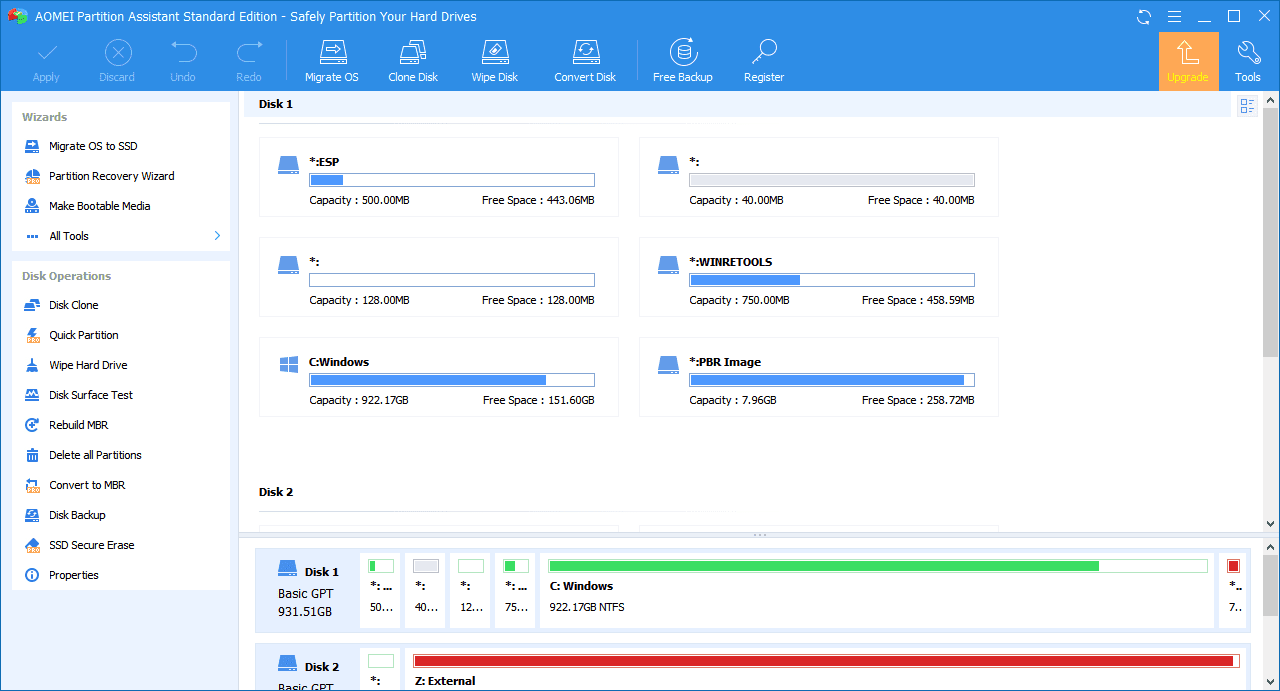AOMEI Partition Assistant Standard is a free program for managing disk partition with a solid reputation among users all over the world. It has so many powerful capabilities that it gives you full control over your hard drive and partitions. For example, you can use "Extend Partition Wizard" to increase partition size to totally solve low disk space problem, or you can use "Resize Partition", "Merge Partition", "Spilt Partition" and “Copy Partition” to manage disk space more flexibly.
AOMEI Partition Assistant has data security techniques at sector level. It has been rigorously evaluated by the R&D team and allows you to perform partitioning procedures more safely than you ever imagined. This product can help you solve many problems with your disk partition, whether your disk partition is MBR or GPT and your disk is less or more than 2TB. Windows 10, Windows 8, Windows 7, Vista, XP and 2000 are supported and the software is free for home and business customers.
Strengths and features
- Change the size of a partition without losing data by resizing or moving it.
- Extend Partition Wizard allows you to extend an NTFS partition without restarting your computer.
- Reallocate Free Space – Redistribute free space between partitions.
- Merge partitions – Combine two neighboring partitions into a single partition.
- Split partition – This command splits a large partition into two smaller ones.
- Create a new partition to store different types of data.
- Delete partition – Delete any partitions that are no longer needed.
- Format partition – Clear a partition of all data.
- System migration – Upgrade from HDD to SSD (OS to SSD).
- Clone disk from one to another with Copy Disk.
- Clone a partition to another location via Copy Partition.
- Convert dynamic disk to basic disk without losing data – Convert dynamic disk to basic disk without losing data.
- Conversion of MBR and GPT disks – Convert MBR and GPT disks without losing data.
- NTFS and FAT32 conversion – Convert NTFS partition to FAT32 partition without losing data and vice versa.
- Second partition Ext2/Ext3 – Without formatting, create a second Ext2/Ext3 partition on SD cards and USB drives.
- Convert between primary and logical partitions – Convert between primary and logical partitions securely.
- Create a boot disk – Without installing AIK/WAIK, you can create Windows PE bootable media.
- Install Windows 8 on an external disk or removable flash drive with Windows to Go Creator.
- SSD Secure Erase Wizard – Writing data to an SSD is not the same as writing data to an HDD (HDD).
For more information, visit the official website of AOMEI Partition Assistant.