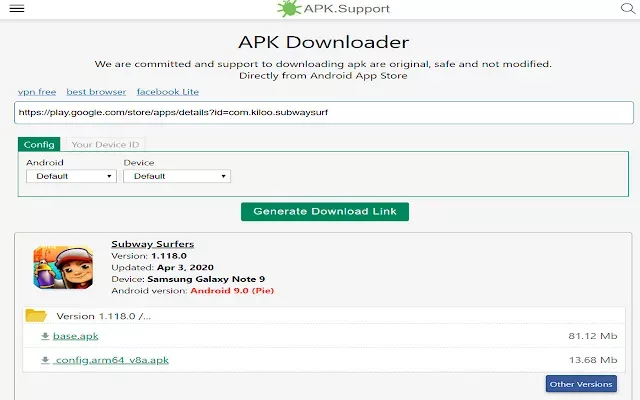APK Downloader is a simple download manager which focuses on a single usage scenario: the ability to download the programs Android officials of Google Play Store directly from web servers to your local PC storage. Users can create a local library of Android apps backed up using files downloaded directly from Google's servers, ensuring they are virus-free and ready for manual installation on their Android devices.
Installation packages for Android applications (created in APK file format) can be found on various online databases hosted by third parties, but there is no guarantee that these files have been tampered with or, in the worst case, infected with malware that can not only cause app or operating system instability, but also actively monitor and steal personal and financial information from your Android device.
By downloading the APK files directly from Google, you can be sure that you are getting the real software, which has been thoroughly tested by Google developers for any defects. Additionally, you can scan downloaded APK files with one of your favorite antivirus programs to ensure that your mobile device receives only clean and safe software.
Installation and use
APK Downloader comes in a compact installer package that can be installed in seconds on any modern Windows machine (XP, Vista, 7, 8, 10, both 32-bit and 64-bit). When you first launch the app, you'll be greeted by a really basic user interface contained in a very small desktop window. The app has only one text box where you can write program package name or Google Play URL and one “Generate download link button”. If the app correctly identifies your input data, it will display the most important information about the requested app, including its package name, size, current version, and main icon. Then just click the “Download Now” button to see the real-time transfer status.
There are no other tools in the program, and there is no option to modify anything. It focuses only on this simple technique, which makes it ideal not only for beginners looking for the easiest download procedure, but also for seasoned specialists looking to create a complete offline library of applications that they use frequently.
Features and strengths
- Simple to use android app downloader.
- Reliable and fast operation.
- Only communicates with the official servers of the Google Play Store.
- A basic and intuitive user interface.
- Make a local backup of as many Android APK files as you want.
- Prepare the official APK files at analyze for more security.
- On any modern desktop or laptop, the operation is lightweight.
- All contemporary versions of Windows are supported (XP, Vista, 7, 8, 10, both 32-bit and 64-bit).
It's totally free! For more information, visit the Official website of Apk Downloader.