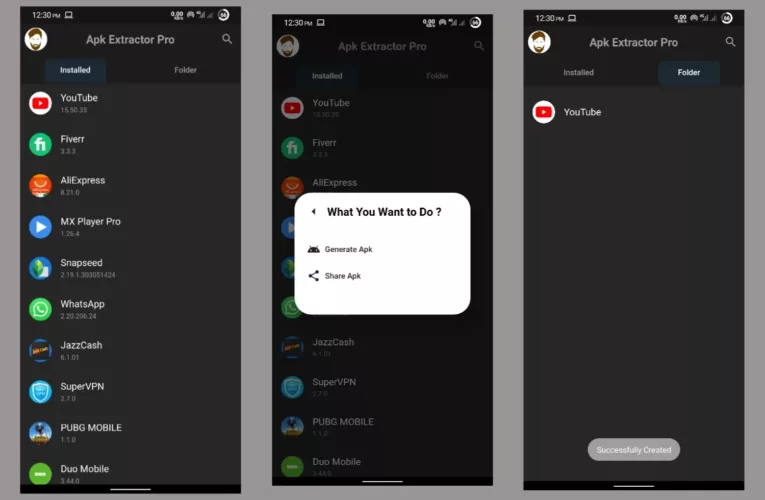APK Extractor allows you to simply create or recreate an APK file of an installed application. To share an apk of an app or game installed on your Android smartphone with friends, extract it.
Apk Extractor is a program that allows you to extract apk files from
APK Extractor lets you simply create or recreate an APK file of an installed app. This program allows you to extract files with just one click. Just locate the installed file in the application interface, click on it and extract. It is compatible with Android 7.0 or higher and will extract virtually any file with ease.
APK Extractor app copies APK file from /system/app/[matching app folder] or /data/app/[matching app folder] and extracts it instantly. Allowing it to make a shareable copy of the installed program which can also be used as a backup.
Apk Extractor can be downloaded here.
Click the download button to get the program now, then install the APK file after it's finished. There are pop-up ads in the free edition of the software, but if you can ignore them you will be fine. When you use the app for the first time, you will see a list of all the apps loaded on your smartphone, including the system.
The side menu can be used to switch between installed and system programs. To get an APK, go to the app's main page and search for it. Long press on the desired program and select the download icon at the top right. It will be extracted in APK format and saved immediately in your specified file folder.
APKs are saved by default in the ExtractedApks folder of external storage. To change the path, go to the side menu and select “Settings”. It's that simple; just follow the route and explore your phone with ES file explorer to find the extracted file on your device.
You can also use the search button on the top right to search for apps in the APK extractor. You will be able to quickly discover and extract APKs this way. So if you have used the APK extractor, please rate it and leave a note below. If you need help with the app's privacy policy, click here.