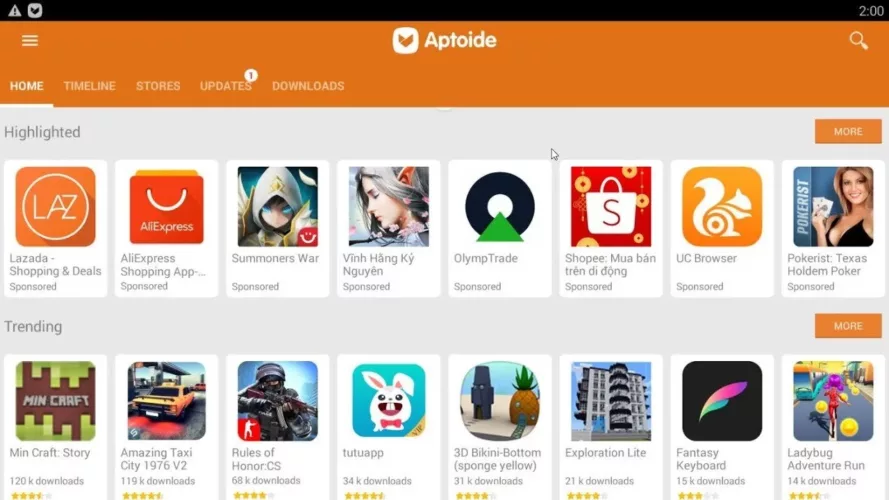Aptoide is a free Android software and game store with thousands of options.
More information on Aptoide
Aptoide is a mobile application marketplace that runs on the Android operating system. In other words, if you are looking for a new app store to download apps that are not available on Google Play, Aptoide is the best solution. It is a free and open source Android application market. Contrary to Google Play Store, the user is responsible for his own store. Aptoide is a community-driven app store that provides a common experience when downloading apps.
Similarly, Aptoide Google Play Store is a place where you can get apps and games. There is no need to register to use this app store. However, if you want to write a review, you must first register using the app's simple registration form. You can simply download this application store and have free access to the 30 programs available on its interface, as well as the latest updates. One of the best features of this app store is its unique restore function, which allows users to revert to older versions of their favorite apps.
Availability for a multitude of applications:
Aptoide is a store that holds stores, not just one. The user can create a custom store with filtered categories. Users can search specific stores for various cell phone manufacturers and models, as well as put their own games and apps in their filtered app store. Aptoide is where you get your apps, which are also updated through the App Store. Don't like the new version of your favorite app? Do not worry ; just remove the update to revert to previous versions.
Users can also access apps with adult content through Aptoide, and visibility can be controlled through settings. Aptoide, on the other hand, lacks parental controls, which makes it an unsuitable alternative for younger users.
Aptoid, like any other App Store, has a very typical approach to downloading programs.
Use the “search box”. If you are looking for a specific software or utility, just perform a simple search and Aptoide will filter everything for you and deliver the results.
To find applications, browse the different categories and then download them. Editor's Choice, Most Downloaded, Trending, Top Programs, and more, it's all here.
To add apps and games to Aptoide, on the other hand,
Create a store using the “Create Store” option, which allows users to create their own app store. Configure the name, theme and description of the store so that it is publicly visible by clicking on it.
Aptoide Uploader should be downloaded after creating the store. It is a tool that helps users submit apps to the store (as a shortcut, users can search/find them in Aptoide). It is available for download and installation.
The user store will be linked to this helper. Select (any) app on your smartphone and it will take care of extracting the APK and converting it into a format compatible with Aptoide.
Finally, once you're done, go to the Store and select Apps. The user/uploader can find their published app(s) in the Aptoide store here.
Simple to use:
Downloading and managing all your apps is a breeze with Aptoide. Aptoide's app download speed is almost the same as Google Play, and the rollback feature is a bonus for this app store. The content of each app is generic and often low quality. Also, the reviews seem to be plagiarized from Google Play or created without much thought. Ap toide's only solution to the problem is to green label official apps.
A good alternative choice:
If you don't want to download programs from Google Play, this is a good alternative. If your phone model doesn't support Google Play, Aptoide with its massive database of apps and games is your best bet. APKPure App Store, on the other hand, is a viable option. For more information, visit the Aptoide official website.