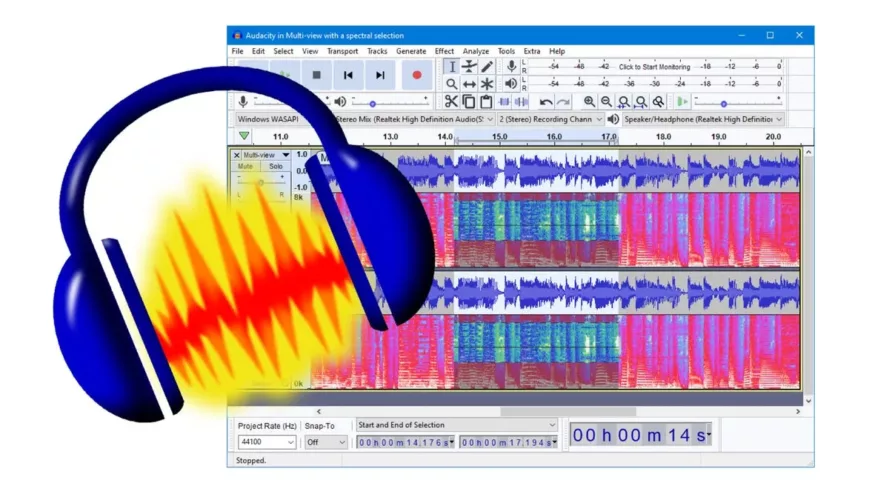Audacity is a cross-platform, open-source audio editor and recorder. Audacity can import and export WAV, AIFF, MP3 and OGG files, as well as record and play sounds. Cut, copy and paste sounds (with infinite undo), mix tracks and apply effects to your recordings using the cut, copy and paste capabilities. For Windows, get the Audacity Offline installer. For audio analysis, Audacity includes an amplitude envelope editor, a configurable spectrogram mode, and a frequency analysis window. It has a number of useful features, including:
- Audio files are recorded and played.
- WAV, AIFF, AU and Ogg are some of the supported file formats. Vorbis MPEG audio can be imported (including MP2 and MP3 files)
- Large files can be edited in a short time.
- Effects such as echo, phaser, wah-wah, inversion and more can be added.
- Changing pitch without changing speed, or vice versa, is an option.
- 16-bit, 24-bit and 32-bit (floating point) samples can be recorded and edited.
- Various plug-ins are available to help you.
- It is possible to convert old tapes to digital media using it.
- And there are plenty of others.
A FULL LIST OF FEATURES
Recording
Audacity can digitize recordings from other media or capture live audio using a microphone or mixer.
Import / Export
Audio files can be imported, edited and combined. Your recordings can be exported in a variety of file formats, including many files at once.
Sound quality
Supported by sound quality, 16-bit, 24-bit and 32-bit formats are available. High quality resampling and dithering are used to transform sample rates and formats.
Plugins
LADSPA, LV2, Nyquist, VST and Audio Unit effect plug-ins are all supported. You can simply edit Nyquist effects with a text editor, or you can even create your own plug-in.
Edition
Cut, Copy, Paste and Delete make editing easy. Within the session there is also an unlimited number of sequential undos (and redos) to go back any number of steps.
Effects
LADSPA, LV2, VST and Audio Unit (macOS) effects are displayed in real time. The Plug-in Manager manages the installation of plug-ins as well as the addition and removal of effects and generators in the menus.
Accessibility
The keyboard can be used to completely edit tracks and selections. A large number of keyboard shortcuts are available.
Analysis
To view and choose frequencies, use the spectrogram display mode. For a closer look at frequencies, use the Spectrum window.
If you want to know how to install and update Audacity on Windows, go to the FAQ section for complete information.