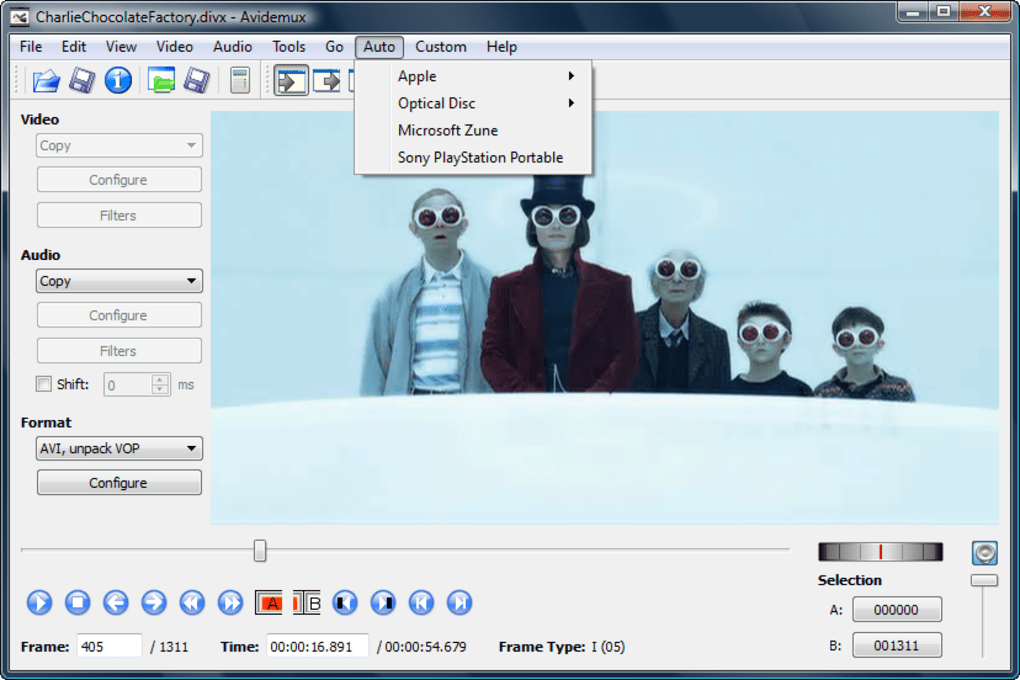Avidemux is a video editor free for editing, filtering and encoding small videos. It uses a variety of codecs to support a variety of file types, including AVI, DVD, MP4, and ASF compatible MPEG files. Projects, task queues, and powerful scripting features can all be used to automate tasks.
Strengths and features
- Video montage which is not linear.
- Filters and effects can be applied.
- Convert to a variety of formats.
- Audio streams can be inserted or extracted.
- Processor for subtitles.
- Project management system.
- Capabilities for powerful scripts.
- Both graphical and command-line interfaces are available.
- MPEG-4 AVC, XviD, MPEG-4 ASP, MPEG-2 Video, MPEG-1 Video and DV are video encoders.
- AC-3, AAC, MP3, MP2, Vorbis and PCM are all audio encoders.
- AVI, MPEG-PS/TS, MP4, MKV, FLV, OGM are examples of container formats.
It has lots of features.
You can use Avidemux to perform various editing operations, such as trimming a clip or applying filters to all frames. You can use the tool to cut, paste, delete, or save segments from any movie, for starters. This feature is very useful for removing annoying ads from videos or for cutting out songs you don't like. The tool can also be used to add a logo to your videos.
Encoding capabilities are also included in the software. You can use it to compress or convert videos to different file types and formats. When your video is offered in a variety of formats, such as MPEG, AVI, AAC, MKV, MP2, and DVD, you can rest assured that it will play on any video player on the market today. You may need to download additional codecs if you are using an unsupported file format.
Apart from editing and encoding, Avidemux also allows users to apply various filters and effects. Video editor can be used to resize video clip, sharpen image, change overall volume and much more. You can also use the scripting features of the video editor to simply add subtitles to your videos and manage them as needed.
Automated processes are available.
Avidemux has a few features that help you automate video processing and editing. Joblist is a function of the video editing program that organizes multiple jobs into a job queue. You can quickly access and edit the movies you're working on from this list, and you can even process them all at once.
What is Avidemux used for?
A few fundamental editing features are included in the simple to use video editing program. Although the program is not designed for large projects, it is perfect for smaller ones. Cutting, rotating and editing tools are included in the program, allowing you to create simple movies for Instagram and Facebook. The app is not ideal for professional video editing projects as it lacks high-end editing skills.
Is there a watermark on Avidemux?
Avidemux is a free and open source software tool that removes all watermarks. Plus, if you want to add a logo or copyright to any movie, the freeware comes in handy.
Is Avidemux a free program?
Yes, Avidemux is a free program that you can use without a license. Although the app is only useful for basic editing, the newer version has interface improvements, smoother cutting, and the addition of zoom.
Is there another option?
Although free video editors like Avidemux offer many features, they are not necessarily comprehensive. If you are looking for alternatives, try Filmora, Lightworks, OpenShot and DaVinci Resolve which are both free and paid software tools.
Do I need to download Avidemux?
Avidemux comes with all the tools you will need to edit and encode your videos. Therefore, if you are looking for a simple video editor that can rotate, trim and add subtitles, you should get avidmux for Windows 10. Although the user interface of the software is not particularly current, it contains all the necessary features to create movies for social media sites.
For more information, visit the official website from Avidemux.