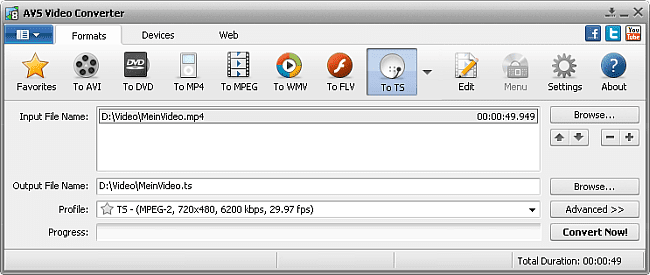You can convert to and from video formats such as MP4 DVD AVI WMV MOV MPEG VOB HD FLV MPG MKV MTS with AVS Video Converter. AVS Video Editor is a fantastic free video editing program for Windows computers! It's time to download!
All major video formats can be converted
With this software, you can encode HD videos (such as AVCHD, TS, TOD, AVI HD, M2TS, etc.), AVI, MP4, WMV, Blu-ray, 3GP, DVD, VOB, MPEG, H.263/ H.264 codecs, DVR-MS, MKV, FLV, etc.
Video conversion for a variety of devices
AVS Video Converter comes with ready-to-use presets to convert video to iPhone, iPad, iPod Touch, Samsung, Android tablets, Sony PSP, Amazon Kindle, smartphones and portable media players, among other devices.
Organize your HD camera videos
AVCHD, MPEG-2 HD, AVI HD, TOD/MOD, M2TS/MTS and other formats can be converted. AVS Video Converter lets you edit HD videos, add menus, subtitles, etc., as well as convert them to any video format. Create DVD and Blu-ray discs.
Next-gen device presets
Convert your video for playback on Apple iPhone 12/11/XS/XR/X/8/7/6S/SE, Apple iPad Pro, 2020, 2019, 2018, 2017, iPad Air 2, Pro, Samsung Galaxy S20/S10 / S9/S8/S7, Samsung Galaxy Note 20/10/9/8/FE/5, Samsung Galaxy Tab S6/S5e/S4/S3/S2, Sony PlayStation 4 Pro (PS4 Pro), Sony PlayStation Vita (PS Vita ), Microsoft Xbox One, Xbox One S, Enjoy high quality video playback on powerful smartphones, phablets, tablets and smart TVs by upscaling 2K QHD, 4K UHD and DCI 4K videos with ultra modern presets.
Create your own DVD/Blu-ray videos
Convert Blu-ray or DVD discs to/from other formats. Trim, apply effects and create dynamic DVD/Blu-ray menus to your video. Split your video into chapters and use the converter to burn DVD/Blu-ray discs.
Switch to command line mode.
Using ready-to-use conversion templates, you can automate typical tasks without having to manually click program buttons. It helps in speeding up the conversion process. Convert as many video files as you want at once, whether it's a single output file or a series of files.
Convert and share your videos on the Internet
With AVS Video Converter, you can convert video to FLV, F4V and other formats. Create HTML pages with embedded FLV/F4V videos. Add movies to your website, YouTube, Facebook, Vimeo, dropbox, Flickr, MySpace and other video sharing sites.
English, French, German, Spanish, Italian, Japanese, Dutch, Korean, Polish, Danish and Russian are all supported by the AVS Video Converter interface.
All major formats are supported, including:
Play: HD video (including Blu-ray, AVCHD, MPEG-2 HD and WMV HD video), AVI (DivX, Xvid and other formats), DV AVI, MP4 (including Apple iPad, Android tablets and Sony PSP), WMV, 3GP, 3G2, QuickTime (MOV, QT), DVD, VOB, VRO, MPEG-1, 2, 4, TOD, MOD, MPG, DAT, VCD, SVCD, Real Video (RM
Writing: HD video (including Blu-ray, MPEG-2 HD and WMV HD video), AVI (DivX, Xvid and others), MP4 (including Apple iPhone, iPad, iPod, Samsung Galaxy and Sony PSP), WMV, 3GP, 3G2, QuickTime (MOV, QT), SWF, FLV, F4V, DVD, MPEG-1, 2, 4, MPG, MJPEG, H.263, H.264, MKV, MPEG1
Although the watermark banner is placed in the center of the output video file, the non-activated version of the application has no operational constraints.
For more information, visit the Official website of AVS Video Converter.