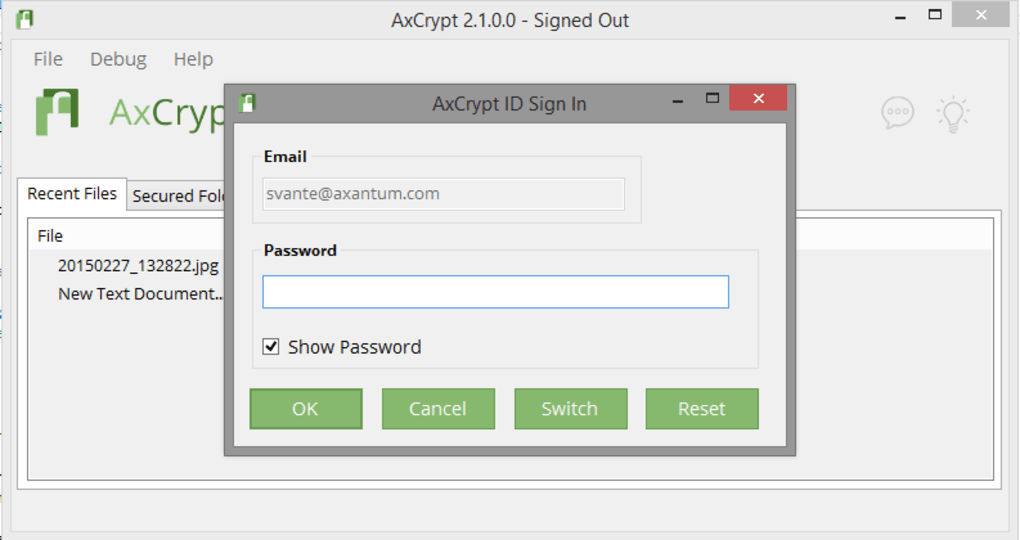To compress, encrypt, decode, store, send and process individual files, AxCrypt works effortlessly with Windows. It has a password function. Protect any number of files with strong encryption; Right-click integration with Windows Explorer makes AxCrypt the easiest way to encrypt individual files in Windows; many additional features, but no configuration required; encrypts files that can be easily and securely sent to other users via email or other means; many additional features, but no configuration required; encrypts files that can be easily and securely sent to other users via email or other means.
A new feature called MasterKey is now available in AxCrypt. A master key is a feature that allows business managers to retrieve files from other members of the business. This avoids the possibility of losing vital files. No document will ever be lost due to employees quitting or forgetting their passwords as long as the company has one or two administrators who keep track of their credentials.
It shouldn't be hard to keep your files safe, and AxCrypt makes it easier than ever. With a double click you can open, edit and share a secure file. It will automatically detect and create an AxCrypt folder in all cloud storage services installed on your PC.
Sharing a secure file can be done immediately from the software by selecting the file, clicking the share button, and then selecting the team member you want to share it with. Only a free AxCrypt ID is required, and the recipient will be greeted immediately by email if needed. Instructions on how to access and edit the file are included in the invitation email.
The password manager tool allows you to securely save all your passwords and codes online. AxCrypt encrypts files one by one. You can, however, mark folders as “secure”. The software will monitor the folders for new files, and all new files will be secured with a single click or when you log out.
Cost (per user) Premium: €3-$3,50 per month, or €30/$34 per year. Business: €10/$12 per month or €96/$119 per year.
Why should you useer AxCrypt?
Powerful encryption
AES encryption with 128-bit or 256-bit keys ensures file security.
Simple to work with
With a double click you can open and edit a secure file.
Multilingual
English, Dutch, French, German, Italian, Korean, Portuguese, Spanish, Swedish, Turkish, Russian, Polish and other languages are supported. 'application.
Collaboration
Allow other AxCrypt users to open protected files using their own password.
Password management
Wherever you are, manage and access your passwords with ease.
Password protected folders
With a single click, automatically secure new files in defined directories.
Please note: when you activate your account, you will receive a 30-day trial of AxCrypt Premium. It then reverts to the free edition, with the following features missing: Secure Folders, Key Sharing, Cloud Storage Awareness, Password Management, File Wipe, Anonymous Filenames, Password Generator, direct support, AES-256 encryption (AES-128 encryption only). for more information, visit from AxCrypt