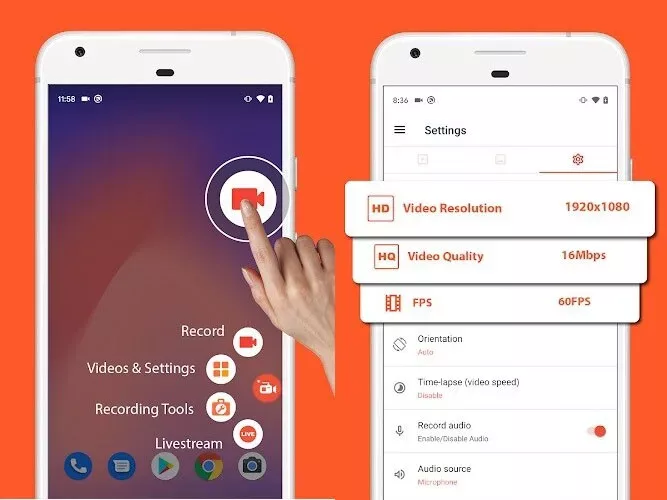AZ Screen Recorder is a free application that allows you to record your phone screen in HD resolution without requiring root access and without time limits. With the Floating record and pause widget, recording a mobile screen is simple.
AZ Screen Recorder is an application that allows you to record your computer screen.
AZ Screen Recorder lets you record your mobile screen in HD quality, as the name suggests. This Screen Recorder program does not require root access and has no time limit. It records without a watermark, is ad-free, and extremely easy to use, with a one-click start and stop button.
You can also record microphone audio, which is immediately synced with real-time screencast video. This feature makes creating lessons and promotional films very simple. You can also record while live streaming your screen share. You can start streaming live by tapping the live button on the floating widget.
Use AZ Screen Recorder to record video
This app lets you record your screen in HD and FullHD videos and is the only screencasting app that lets you pause and resume recording. When creating a tutorial, you can allow screen taps so viewers can see exactly what you're doing.
It's also simple to customize the settings. Easily change video resolution, bitrate, and screen orientation, as well as set a custom timer for when the video should stop and save to a certain directory. From AZ Screen Recorder, you can also simply view, share and delete your recorded movies.
The new Magic Button feature in the 2020 release is also a welcome inclusion. Without displaying anything on the screen, the magic button controls your recording. Your viewers will only see the game or anything you stream on screen if you do it that way.
In a small overlay window similar to PIP mode, you can capture your face and feelings. The window can be dragged and dropped anywhere on the screen, and its size and opacity can be adjusted as needed. When you want your audience to understand your emotions, this is a great option.
Click the download button above to get AZ Screen Recorder right now. In the comments box below, let us know what you think of the app. Other screen recording apps, such as recorder, are also worth a visit.