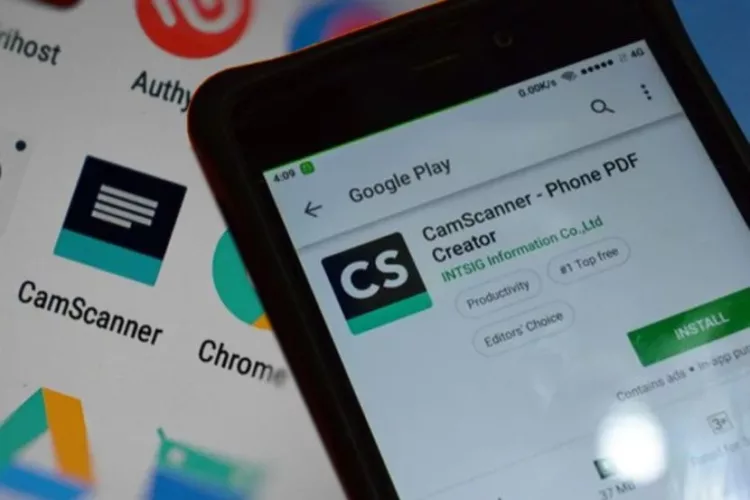CamScanner – Phone PDF Creator for Android converts your smartphone camera into a document scanner. Any document or photo can be scanned and shared with your peers.
Detailed information about CamScanner – Phone PDF Creator
CamScanner for Android converts your smartphone camera into a document scanner. Scans a wide variety of documents, including invoices and receipts. Scanned documents are converted into PDF files with this program. CamScanner simplifies document scanning and sharing.
Users can now scan, store and sync their various documents directly from their Android phones. More than 350 million CamScanner devices have been installed in over 200 countries around the world.
CamScanner for Android is free to download, but you can pay a premium plan for 10GB of storage, password-protected document URLs, and batch document downloads. This application is available in three versions: free, premium and business. The free version adds a "Scanned by CamScanner" watermark to your PDFs at the bottom of each page. You can choose to pay $4,99 per month or $49,99 per year for the Premium account. The enterprise edition, which offers more team collaboration capabilities, costs $6,99 per user per month or $69,99 per year.
Features:
Here are some of the outstanding features of the app.
Instant document scanning: Simply point your device's camera at receipts, notes, invoices and certificates, and the software will scan and create a digital copy.
Scanning quality at its best:
Text and images in scanned documents appear crisp and clear for viewing in optimal color schemes with features like auto-enhance and smart cropping.
Extracting text from photographs is simple:
Recognizing text in documents as an image is simple thanks to OCR (Optical Character Recognition). You can also use these texts to search, edit or share them by extracting them from photos. However, it is only available in the premium edition of CamScanner – Phone PDF Creator.
JPEG and PDF files can be shared in the following ways:
Scanned documents can be shared in JPEG or PDF formats with friends and relatives. You can send them in a variety of ways, including as an attachment in an email, as a download link in an email, or by posting them on social media sites like Facebook.
AirPrint and fax documents:
If you have access to a nearby printer, you can use the AirPrint function to print the document created by the CamScanner. Also use a fax machine to send the paper to about 30 other connections.
Document revision:
Annotate documents using a variety of in-app editing tools. The user can use the in-app custom watermarks if they need to apply a specific watermark to their private papers.
Rapid search :
If the CamScanner software contains a large number of documents, use tags to locate a specific document. You can use OCR to locate a document by entering specific text from its notes and photographs.
Protection of important documents:
Set a password to read certain documents to secure confidential papers. Additionally, documents provided as a downloaded link may have a password added.
Use additional devices to sync
Users can use CamScanner – Phone PDF Creator to sync all their documents across all their devices by signing up. Users can not only read but also edit and share all documents in their account through this feature.