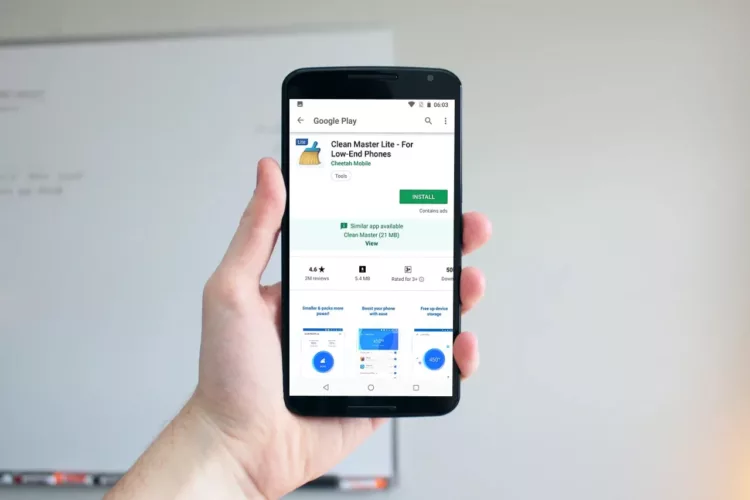Clean Master Lite is a free application that helps you clean your phone and improve its speed. It is designed for phones with less than 1 GB of RAM. Clean Master Lite removes junk files from your phone, provides virus protection and works as a phone booster, battery saver and CPU cooler.
Clean Master Lite – For Low End Phones (More Info)
Install the app Clean Master Lite if you have a smaller phone with less than 1 GB of RAM and limited storage. This program removes junk files from your phone, provides virus protection, and works as a phone booster, battery saver, and CPU cooler. Other useful features include message security and notification cleaning.
This program is only 6,3 MB and suitable for devices with less than 1 GB of RAM. However, if you have a phone with higher specs, Cheetah Mobile offers a parent app named Clean Master. This Android software uses an algorithm to scan your phone for worthless files and virus dangers.
Clean Master Lite is a free program that you can download.
This app has been removed from the PlayStore. However, you have come to the perfect location for a safe download on your phone. Just click the download button above and follow the instructions to install the file. In no time, the app Clean Master Lite will clean your phone.
Accessibility, Usage Access, and Junk File Access are all required for the app to work properly. Clean Master not only cleans your junk, but it also protects your phone from malware that you may download. It optimizes your phone to keep it safe and running at its best.
It has a simple and clean user interface for your Android phone, with one-touch memory and RAM cleaning. Most of the time your phone memory will be clogged with cache and trash which your phone can work without. Clean Master Lite will place more emphasis on certain file types.
To start scanning your device's internal and external storage, tap this button. It also shows the amount of free storage on the device, as well as the amount of used and accessible system memory. To locate worthless files, press the Scan button and wait for the scan to complete before deleting them. A similar app like CCleaner is also available for download.