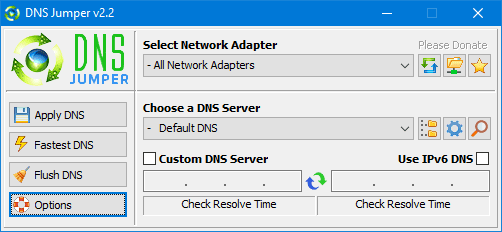By replacing the DNS provided by your ISP, DNS Jumper will improve your browsing speed and safety. DNS, or Domain Name System, is the Internet system that converts human-readable website names like sordum.org into machine-readable addresses. (machine-readable IP addresses), Under certain circumstances, changing the DNS provided by your provider may improve the navigation speed or security; DNS Jumper is an application that simplifies this process.
Here are some of the reasons why you should use DNS Jumper:
- It can let you access websites that have been restricted.
- Changing to more secure DNS servers can improve security.
- By selecting a Family Safe DNS server, it can help protect your children by blocking inappropriate websites (for example, pornographic material).
- It can improve browsing performance by switching to a faster DNS server.
- Changing DNS servers manually is possible, however DNSJumper makes the procedure much easier.
Note: lsecurity software such asAvast ou Malwarebytes can lead to extremely long resolution times; if you are using any of them, please exclude DnsJumper.
How to restore your DNS settings or revert to using your ISP's default DNS:
There are two options to achieve this:
1. Select from the list by clicking the “Quick Setup” button (the star icon).
2. Open the drop-down option under “Choose DNS Server” and choose “Default DNS (or Restore)” from the list, then click “Apply DNS”.
How to restore your DNS settings or revert to using your ISP's default DNS:
There are two options to achieve this:
- Select from the list by clicking the “Quick Setup” button (the star icon).
- Open the drop-down option under “Choose DNS Server” and choose “Default DNS (or Restore)” from the list, then click “Apply DNS”.
(Be careful to check the IPv6 box if you are using IPv6)
For more information, visit the Official website of DNS Jumper.