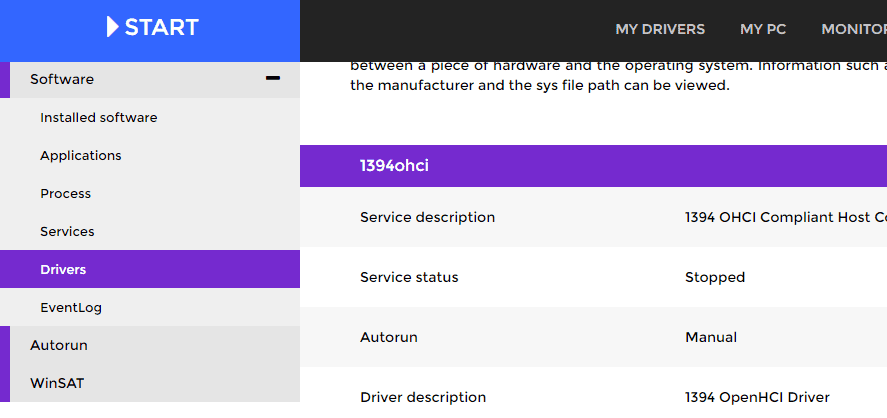64-bit DriversCloud is a system scan tool that can help you quickly find out everything you need to know about the current status of your PC system, including information about your hardware, current software, a list of all your drivers, recommendations from update your drivers Moreover . DriversCloud Offline Detection can be used by both novices and experienced users due to its comprehensive approach to scanning and analysis, as well as a strong dedication to a streamlined user interface and easy-to-use settings .
There are two steps to using the app. You need to install the small application on your PC first, after which you can control it directly from the Web browser from your PC. You can use a separate portable and offline version of the utility to run it on a PC that does not have an Internet connection.
Although DriversCloud 64bit is very useful and can detect faults that made your system unstable, it lacks a number of quality of life features that many users would find useful. It does not have the ability to download and automatically install drivers, and it does not support bulk driver downloads. Cloud Drivers (My-Config) can also be intimidating for novices and users who don't know how to properly manage recommended hotfixes, as it will offer users much more than just lists of drivers.
Conviviality
The Drivers Cloud main software panel will prompt you to run a scan of your PC, which will identify all of the hardware you have installed as well as all of your current and outdated device drivers. All outdated driver listings will also include a download link for the current version of the driver for the device in question, to make the process of updating your PC with all the latest drivers as easy as possible. All driver updates advised by the tool are hosted on their own servers to ensure smooth, fast and safe downloading. Program users can freely browse this driver database, which can be filtered by manufacturer and component.
Strengths and features
In addition to driver management, the application (My-Config) can scan your Windows installation for a variety of additional software difficulties, misconfigurations, corrupt files, registry issues, and other issues that could make your unstable operating system. This not only includes a useful BSOD (Blue Screen of Death) scanner, but also a system information utility that collects all data about your local hardware, software, etc.
Since the program is controlled via a Web browser, the information collected can be easily saved or shared. This is very useful if you need to provide technical support with information about your system. The program has built-in capabilities to save identified system information as a PDF file and share it via leading social networks with a single click.
Finally, with its real-time monitoring mechanism, Drivers Cloud (offline detection) can give you peace of mind by monitoring your system stability, power consumption, overheating, etc. Real-time monitoring capability is determined by the features and sensors available in your system (CPU, graphics card, etc.).
For more information, visit the official website de DriversCloud.