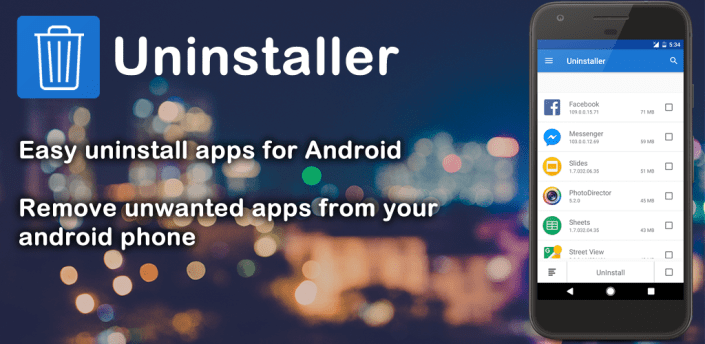EasyUninstaller is a solution for Android users to uninstall apps. It's simple to use; just select the apps you want to uninstall and click the Uninstall selected apps button. With just a tap, you can remove unnecessary programs and tidy up your storage.
More information about Easy Uninstaller
To free up space on your phone, use Easy Uninstaller software to remove unnecessary programs. This program allows you to select and remove multiple applications at once. This program also works as a battery usage tracker, letting you know which apps are consuming the most power. You can also track your app's usage history.
There is no need to worry if you have a lot of apps on your phone that are consuming a lot of storage space. Easy Uninstaller software is a simple way to install all the apps you no longer use. Just choose them all at once and uninstall them with one click.
What is the Easy Uninstaller program and how do I use it?
The first step is to download the app using the link provided above. Once the APK file is downloaded, install it. Open the Easy Uninstaller after completing the installation process. It will take you to a dashboard where you can see all the apps you have installed on your phone.
You can check your used and available phone storage space at the top. By checking the box in front of each app, you can select which apps you want to remove. Once you have selected all the apps, click on uninstall. Each app will be uninstalled in the order you selected them, and you may be prompted to accept any removal prompts.
By using Easy Uninstaller, you can remove all applications in this way. It's the perfect answer for people who have trouble managing their phone or don't like spending a lot of time in the settings section of the app. If you're still having trouble managing your programs, try using the ES File Manager.