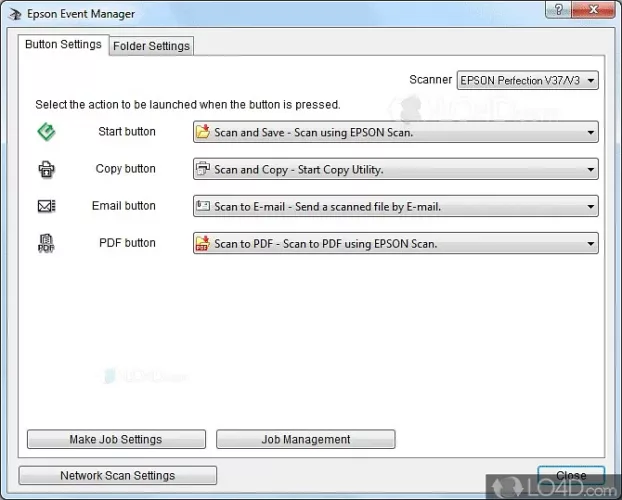Epson Event Manager Utility is a program that makes it easy to manage your scanner operations. In fact, since the program appears in your system tray, you can control these features directly from your desktop. You can easily access it to control scanning device operations.
If you have an Epson multifunction printer with a scanner or a single scanning device Epson, you may find that some operations are difficult to perform. Isn't it possible that greater nearby accessibility is better?
System Tray
Because it's minimized to the system tray, the program won't consume too many of your system's active resources. By right-clicking the corresponding icon in the system tray, you can use the utility just when you need it. However, don't expect a large menu to appear as there are only a few selections. These settings allow you to perform operations such as enabling the event management tool and hiding the icon from the system tray.
When is the best time to use
Some scanner models have hardware buttons. These buttons allow you to perform operations such as choosing the output file format and sending the file once it has been produced from the scan.
Some Epson scanners have faulty hardware buttons, so be careful. When you press a button, there may be a small pause before the action is performed. There may be no action visible on the screen in some cases. Fortunately, you can solve this problem by using the Epson Event Manager utility.
Compatible only with Epson
As this is an Epson Event Manager utility, it can only be used with Epson branded scanners. This is because different brands of scanners have different settings, so this app will not work with them. However, some Epson scanner models are also incompatible with this program. If you look at the program's documentation, you won't find any information about which models are actually compatible.
Overall, this program can be useful if you have installed a scanner but specific hardware buttons, such as "Scan to PC" and "Scan to Email", do not work properly.
Epson scanners: a practical tool
The software Epson Event Manager Utility can help you save time and effort by allowing you to exploit the full potential of your Epson scanner.
for more information, visit the official website de Epson Event Manager Utility.