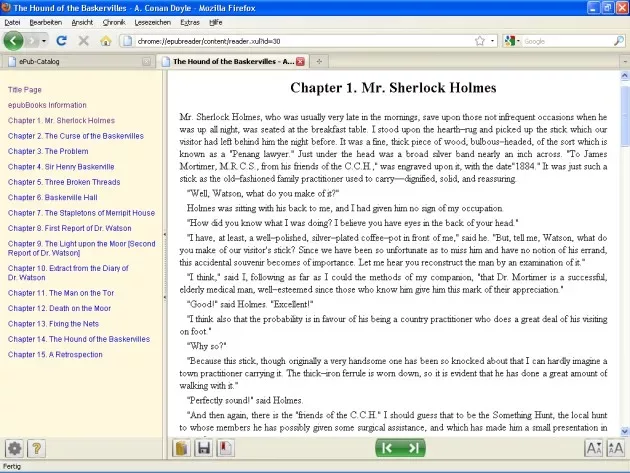EPUB File Reader is a free EPUB viewer that can open and read eBooks and ePub documents. The software interface is divided into two sections: the left displays the document's chapter directory and the right displays the document's content in a browser. EPUB File Reader is really simple to use; it is freeware and completely unrestricted. Enjoy!
What is the best way to open, view or read an EPUB file?
You can “Open” and “Close” an EPUB file from the “File” menu (the file extension is .epub). The main metadata of the open EPUB file can be viewed using the "Information" option. Supported metadata includes: Title, Creator, Subject, Description, Publisher, Contributor, Date, Type, Format, ID, Source, Language, Relationship, Coverage, and Rights.
You can “Copy”, “Select All” and “Print” the current file from the “View” menu. You can perform a quick search using the “Search” menu. You can also save the current page as a single file using the “Save Current Page As” menu (HTML format). Download and install EPUB file reader for PC right now!
EPUB is a file extension for the EPUB format.
EPUB is an XML-based e-book publishing format standard, with XHTML as file content. The EPUB format is very popular, so if you have eBooks in EPUB format, this software is exactly what you need.
The software has a Freeware license and is compatible with Windows XP/Vista/7/8/ Windows 10 et Windows 11 (CP).
What can be done to improve the display of special characters?
Users can sometimes have problems with the display of certain symbols and special characters. The best way to fix this is to open Internet Explorer, go to any page, right-click, go to "Encode" and select "Unicode (UTF-8 )” from the drop-down menu. The issue should be resolved after closing Internet Explorer and re-launching the ePUB reader.
What is the best way to convert an ePUB file to PDF?
To convert an ePUB file to PDF, open the app, select the "Open" option, then select the file you want to convert. Click the "Convert" option when the file has been opened and viewed, then follow the on-screen instructions. The original ePUB file will be kept, but a new file PDF will be created.
What languages are supported by ePUB Reader for Windows?
The ePUB Reader software for Windows can read ePUB content written in a number of languages, including English, French, German, Chinese and Japanese.
How to get ePUB Reader for Windows to work?
Download the installer file to a familiar location on your computer, such as your desktop, and run it to install ePUB Reader for Windows. The installation wizard will then be launched. To complete the setup procedure, simply follow the on-screen instructions.
Is ePUB Reader for Windows available for free?
The software offered for download is a free demo version of ePUB Reader for Windows, which allows customers to try the software before purchasing. The free trial lasts for seven days and includes all features accessible in the full paid edition of the software for the duration of the trial.
It is necessary to have the Net Framework installed. For more information, visit the site official of EPUB File Reader.