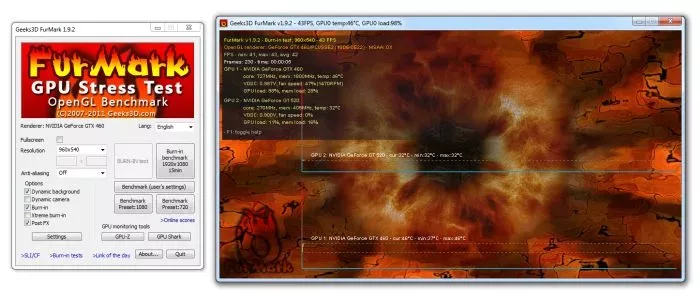FurMark is one of the most widely used GPU benchmarking programs. While many other benchmarking applications focus on creating a "realistic" GPU load that can easily demonstrate the gaming capabilities, memory system, bandwidth, and latencies of the GPU chip, FurMark distinguishes itself by focusing solely on measuring the stability and sustained peak performance of contemporary GPUs.
FurMark is an advanced benchmarking application that aims to subject modern GPUs to the toughest set of rendering algorithms, forcing the GPU to extract the last possible percentage of available performance, fill the last megabyte of video memory embarked, and then to remain in this state for prolonged periods. Such lengthy stress tests can be one of the most reliable ways to ensure that GPU hardware is reliable and stable, which is a key characteristic of overclocked GPUs, which can sometimes only exhibit rendering issues and glitches. visual anomalies than when they are totally overloaded with rendering tasks. . Another useful application of the program is to determine whether a GPU card and its associated CPU chip are faulty or not. This test can result in a high rendering load, which can lead to immediate instability if the GPU hardware malfunctions (faulty transistor or error-prone VRAM memory chip).
Today, the application is considered one of the most important programs for home users, professionals and gamers who want to quickly and correctly assess the stability of their GPU card and their entire PC system. .
Installation and use
FurMark has a size of about 10 MB, which makes it easy for users to download and install it on their home or business computer. The installation process is quick and easy, and all you have to do is follow the on-screen instructions. A full uninstallation service is available. The software is compatible with both legacy and contemporary versions of the Windows operating system and does not require any special hardware.
Fur Mark is small and reliable, with a simple user interface and the ability to recognize all your installed gear (it can even detect and manage up to 4 installed GPU cards at once). The program will create a separate screen with rendering objects and effects, as well as important real-time metrics such as FPS, memory usage, core, temperature, GPU usage and many more, while it is running. The program offers various modes of operation, including long stress test, multiple preset benchmarks, custom benchmark presets, target resolution selection, anti-aliasing level, full-screen toggle, and more. External GPU monitoring tools such as GPU-Z, GPU Shark and CPU Burner can also be activated through the program.
Keep in mind that Fur Mark puts a lot of strain on your GPU. Using this benchmark for an extended period of time may cause system instability or possibly hardware failure.
Strengths and features
- The world's best-known GPU benchmarking program.
- Extreme stress test to determine the true upper thresholds of your GPU hardware.
- Test presets can be predefined or custom.
- Simple and straightforward interface to use
- Results can be saved, shared and compared online.
- Both legacy and contemporary versions of the Windows operating system are supported (XP, 7, Vista, 8 and 10).
- It's completely free! for more information, visit the official website by FurMark.