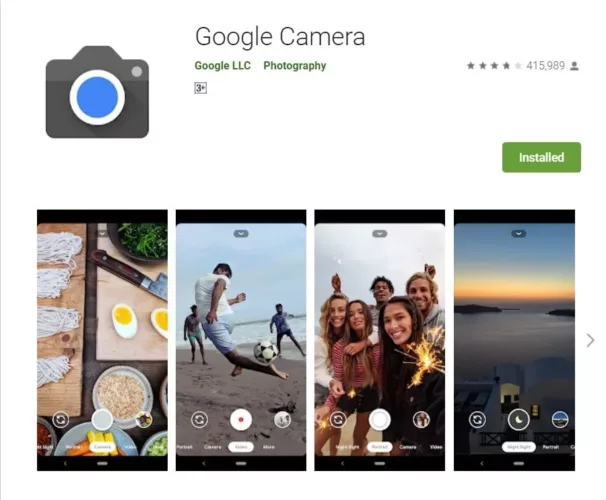With Google Camera, you'll never miss a moment again and you'll be able to capture amazing photos and videos with features like Portrait, Night Sight and Video Stabilization. With this multi-function camera app you can capture amazing moments.
More information about Google Camera
Google keeps throwing amazing apps at its competitors in an attempt to win them over. The Google Camera app is one such software that has just been released. This app has just been released and it comes pre-installed on all new Nexus devices. If your phone supports Android 10, you can get that too.
There are five camera modes in this app. Panorama option, Photosphere mode, normal camera mode, video mode and newest lens blur mode are some of them. The mode Google Camera can be changed anytime by swiping right from anywhere and modes will swipe left. Do you want to see one of the images you took? Simply swipe left to open the most recent photo you took.
When you tap to zoom in and out, you'll notice two little bars that indicate how much the camera has zoomed in. At the bottom of the screen, you'll find flash, exposure, front-to-rear camera switching, and an icon to add a three-by-three grid setup. Visit Google support to get the most out of your photos.
Google Camera is a camera application developed by Google.
This software is a great resource for budding vloggers. With additional rendering and processing, the camera guides you to produce stunningly beautiful photographs, and the results are fantastic. The viewer can walk around the environment to see everything in the Photo Sphere photos. You can use Photo Sphere to create your own Google Maps street view and share it with other Maps users.
With Google Camera Lens Blur, you can create photographs with a shallow depth of field or limited focus areas, similar to what you would get with an SLR camera. You can now take photos with a blurred background. This is a useful function for capturing images in crowded places.
There are also some disadvantages. You cannot use an external SD card for image or video storage if you have a device with one. However, an update to fix this issue may be in the works.
Since Google Camera doesn't have a gallery tool, you might prefer to use Google Photos in place.
Camera app features:
- With a quick swipe to the right, you can quickly switch between video and photo mode.
- In the top left menu, you can easily create spectacular photo effects and choose between photo modes (such as Lens Blur, Wide Angle, Panorama and Photo Sphere).
- On the Nexus 6, Nexus 5X, and Nexus 6P, Google Camera identifies when HDR+ (high dynamic range + low light) should be used to capture great photos in low light and backlit scenarios.
- Slow motion movies can be recorded at 120fps on the Nexus 5X and up to 240fps on the Nexus 6P.
- Press and hold the Nexus 6P's shutter button to record a stream of photos and automatically create GIFs.