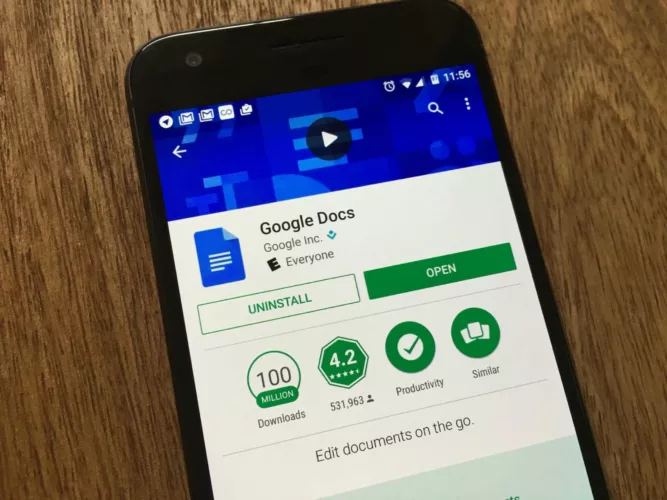The Google Docs is an online document creation and editing tool. From your Android phone or tablet, you can create, edit, and collaborate on documents with others.
More information about Google Docs
The Google Docs app is an online document creation and editing tool. This program allows you to work on official papers with your team by allowing you to create, download, save, share and collaborate on them. The Docs app lets you edit and manage documents on the go, with active backups.
You no longer have to sit at your desk to review your team's work or update files Word. With the same Gmail account, you can manage your files on many devices. You can save the files you create in a variety of formats.
Using the Google Docs app to edit
The application is completely free and includes 15 GB of storage with the integration of Google Drive. You can also get the app by tapping the download button on the top. Once the download is complete, simply install the file. The most interesting part of this tool is that it facilitates remote collaboration between teams.
Simply click the add icon in the lower right corner of Google Docs to create a new document that can be edited and customized. You can also choose from a library of pre-made templates. It can save you time when formatting which can be a pain when working on a phone.
Resumes, letters and other school or education related templates are available in the pre-made templates section of Google Docs. If you want to start from scratch, just click on the new file and it will open. The document will have two menus, one at the top and one at the bottom, one for primary and one for formatting.
You can access and toggle things like spell checks and word count from the top menu. You can also use the (Plus) icon in the top menu to create patch panels and horizontal lines. When you're done editing and saving the document, click the add recipient logo to share it with your colleagues.
If you start with Google Docs, you can learn how to use it at learn. Please leave a remark and rate for the app below.