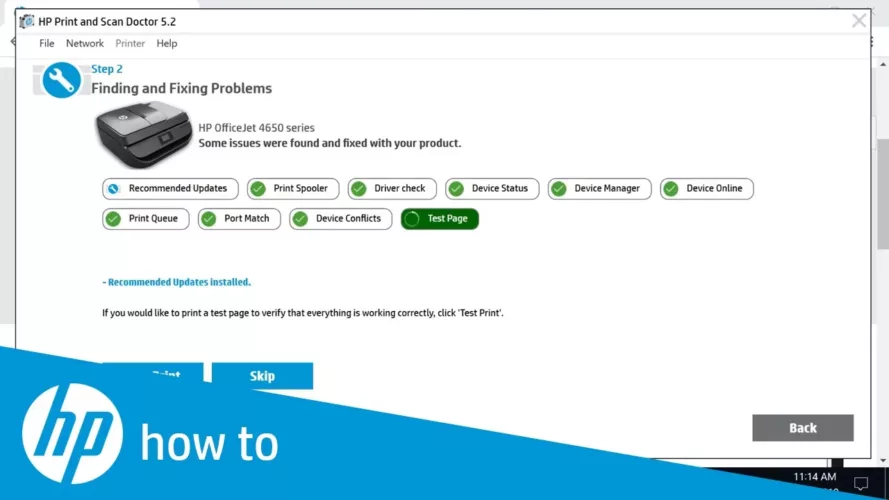HP Print and Scan Doctor (formerly HP Scan Diagnostic Utility) is a free tool for Windows for troubleshooting printing and scanning problems. You can use HP Print and Scan Doctor to test the status of Device Manager, Driver Check, Windows Scan (WIA), HP Twain Scan, and HP Scan. Great free tool to help you maintain your HP printer or troubleshoot common printing and scanning issues on a Windows PC! HP Print and Scan Doctor offers a number of additional tools and features to help you troubleshoot printer problems or find information about your printer.
Features and strengths
- Check consumable levels and cartridge information
- View printer information such as serial number and warranty status
- Printer diagnostic and cleaning services
- View printer network connection information
- Troubleshoot firewall issues
- View ePrint information and print a claim code
Solve the following problems using HP Print & Scan
- Printer offline.
- Print job stuck in queue or other printing issues.
Fix printer offline issue using HP Print & Scan
- Start downloading HP Print and scan doctor.
- Locate the downloaded file on your computer and run HPPSdr.exe.
- When the HP printer and scan doctor are open, click start, then you need to choose your printer.
- If the printer you want isn't listed, turn it on and tap Retry.
- If there is a connection problem, make sure you connect your printer correctly.
- When prompted to enable printer updates, simply click yes and continue.
- When the screen appears to make your printer the default printer in a prompt message, click Yes and continue for other steps.
- By doing so, you will see that your HP printer has returned to online status and you can continue printing with it.
Fix print jobs stuck in the queue and other printing issues using HP Print and Scan Doctor
- Download HP print and scan doctor and once the download is complete, navigate to HPPSdr.exe from the download location on your computer and double-click it.
- Open HPprint and scan doctor, press start, then select your printer.
- In order to troubleshoot printing issues, simply click Fix Printing.
- The tool will automatically start identifying problems that prevent the printer from printing.
- After identification, this tool will ask you to remove the issues or not.
- The HP Print and Scan Doctor is indeed a robust utility that also helps in simplifying many other tasks related to HP printers. So, whenever you come across any problem regarding your HP printer, use this tool to get rid of all your troubles. Or you can also dial the HP Solution Center number if you have any problems while using this software.
For more information, visit the official website from HP Print and Scan Doctor.