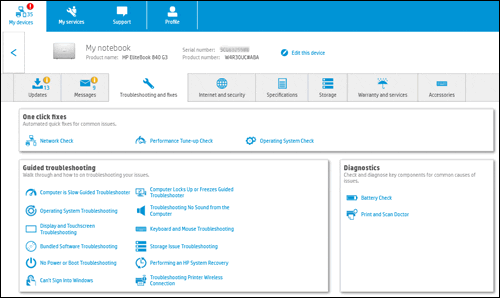HP Support Assistant is a fast, reliable system utility that provides streamlined service to keep HP notebook PCs clean, up-to-date, and running smoothly every day, as well as automatic support. This program is one of the best ways for HP PC device owners to optimize their PC for fast performance. It was designed from the start to detect hardware status of the laptop and any early symptoms of system instability or reduced working speed. This app provides users with a single portal where they can learn more about their local hardware, take advantage of consumer services and benefits provided to all new HP customers, and even schedule a support call that can resolve all of your hardware issues, in addition to automatic system scans and updating important HP software upgrades and system drivers.
Automatic updates – Thanks to the automatic updates of the firmware and drivers, you can improve the performance and reliability of your PCs and printers. You can set your preferences to automatically install updates or notify you when new ones are available.
The HP Support Assistant user interface has been simplified for ease of use and quick discovery of all its functions. It has a classic light blue color scheme and encourages users to use all four main tabs. The first is 'My Devices', which allows users to read their health status notifications, specification lists and a list of all connected accessories in addition to listing their currently recognized and registered HP devices. Users can also find the most popular printer, power plan and other ease of access troubleshooting services here. The next item is "My Services", which allows consumers to register their HP device online and see if they are eligible for any of HP's warranty or extended service options. The third page is “Support”, which allows users to quickly add their current location, device, and create an online request ticket for issues that are not easily resolved. The last page is “Profile”, which allows users to manage their HP account online. Users can allow the app to automatically install the most critical updates, specify the auto-scan schedule, and change the notification status in the Settings tab.
It should be noted that HP Support Assistant comes with two accessibility features that you won't find in many other programs. The entire interface can be zoomed using the zoom slider in the lower/right corner of the app, and interface visuals can be converted to a special high-contrast mode to help people visually impaired to see more clearly.
For many HP laptop customers, this application HP Support Assistant can act as their personal technician, fixing many problems that can arise when using computers for long periods of time. The software is simple, runs quietly in the background, and uses very few resources to monitor changes in computer health and performance.
For more information, visit the Official website of HP Support Assistant.