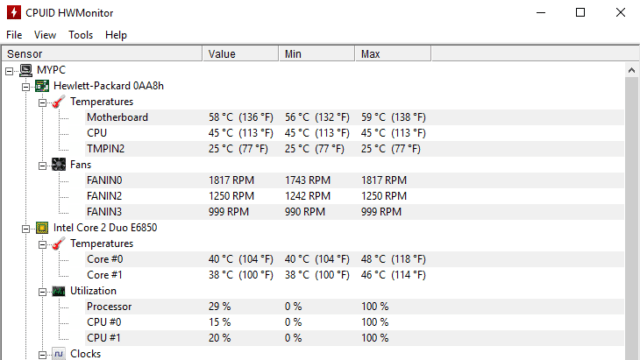HWMonitor is a hardware monitoring tool that reads key health sensors on a computer, such as voltages, temperatures, and fan speeds. Analysis software PC comparison at its best!
The most common sensor chips, such as the ITE® IT87 family, most Winbond® ICs and others, are supported by HW Monitor. It can also read the temperature of the integrated thermal sensors of recent processors, as well as the temperature of hard drives via SMART, and the temperature of the GPUs of video cards.
Special hardware monitors, such as the Gigabyte® ODINTM and abit® uGuru power series, are also supported. HWMonitor is fantastic!
Installation and uninstallation
- Build (installation version only)
- Run the installation executable file and follow the prompts to complete the installation.
- Removal (installation version only)
You can uninstall HWMonitor from the Start menu, Programs, CPUID, HWMonitor, or select Uninstall HWMonitor in the Add or Remove Programs window (under Settings, Control Panel).
Many people may believe that all this information is irrelevant to them, but it is essential for computer enthusiasts and large companies. This information will help computer enthusiasts and gamers understand how a given game can push a system to its limits and at what levels the machine performs best. The same is true for large industries, which need to monitor the temperatures at which all of their systems are operating at peak efficiency.
If you are looking for a replacement for HWMonitor, we recommend HWiNFO64 ou AIDA64 Extreme Edition.
HWMonitor PRO is the upgraded version of HWMonitor. HWMonitor PRO adds the following features to its traditional counterpart:
Remote monitoring:
Using a simple TCP/IP connection, monitor sensors from one or more remote PCs or Android devices.
Chart generator:
Bitmap files are used to record monitoring data and to create logging graphs.
Improved user interface:
Changeable sensor labels, sensors in the system tray…
For more information, visit the official website by HWMonitor