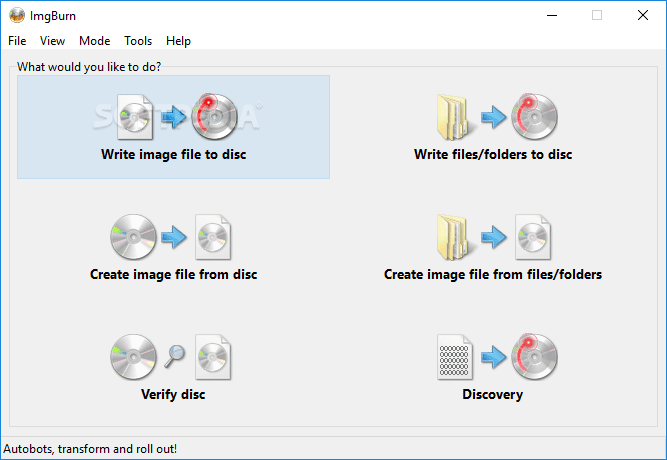ImgBurn is a software for burning CDs, DVDs, HD-DVDs and blu-ray discs. It has several modes, each with its own set of functions. You can use the software to read a disc and create an image file from files on your computer or network (you can also write the files directly to a disc).
Please note: this product is no longer under development and may not function properly.
AnyBurn is a good choice if you are looking for something different.
You can use this tool to write image file to disk, verify that a disc is 100 percent readable (you can also have ImgBurn compare it to a given image file to ensure the actual data is correct), and examine the quality of the bass your drive creates when in use in conjunction with DVDInfoPro.
BIN, CCD, CDI, CUE, DI, DVD, GI, IMG, ISO, MDS, NRG and PDI are some of the image file types supported by ImgBurn. It can burn AAC, APE, FLAC, M4A, MP3, MP4, MPC, OGG, PCM, WAV, WMA and WV audio CDs from any DirectShow/ACM supported file type including AAC , APE, FLAC, M4A, MP3, MP4, MPC, OGG, PCM, WAV, WMA and WV. It allows you to easily create DVD Video CDs (from VIDEO TS folder), HD DVD Video Discs (from HVDVD TS folder) and Blu-ray Video Discs (from BDAV / BDMV).
It has several “modes”, each of which is used for a certain task:
Read - Create an image file from a CD.
To build - Create an image file from files on your computer or network, or write the files directly to disc.
Write- Create an image file and save it to a CD.
To verify - Make sure a DVD is completely playable. You can even have Img Burn compare it to a specific image file to ensure data accuracy.
Discovery – Put your drive/media to the test! You can examine the quality of the recordings produced by your drive when used with DVDInfoPro.
For more information, visit the Official website from ImgBurn.