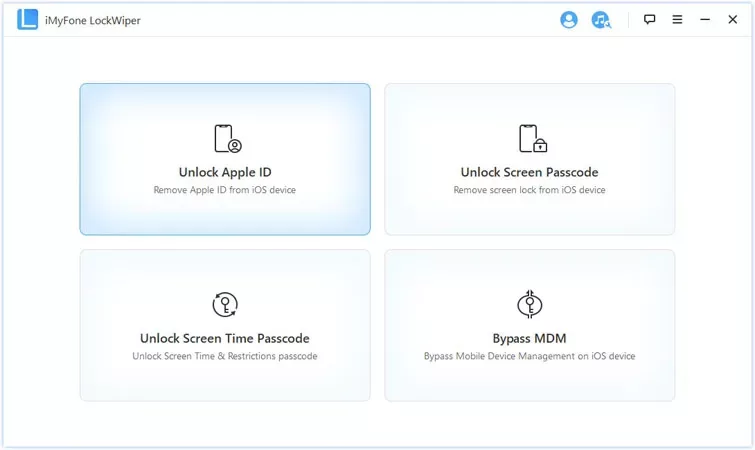When you encounter such problems, iMyFone LockWiper allows you to simply remove Apple ID from your iPhone/iPad/iPod touch without password. You can remove lock screen with LockWiper in emergency situations. iPhone screen locks of all types are supported, including 4-digit or 6-digit passcodes, Face ID, Touch ID, custom numeric codes, and more. Can't remember all your iPhone passwords? Just bought a used iPhone, iPad or iPod touch that's locked? It allows you to avoid them without difficulty. Without losing data, quickly unlock Screen Time or Restrictions passcode!
Only the activated device's Apple ID can be unlocked with iMyFone LockWiper . To use LockWiper to erase Apple ID, your device must already be set up and you must be able to access your device settings. Also, smartphones running iOS 11.4 and later are not supported to unlock Apple ID if “Find My iPhone” is active.
Have you been blocked on your iPhone? Just unlock it!
- Forgot your iPhone password?
- Attempts to use an iPhone that has been disabled have been unsuccessful.
- iPhone with a locked screen from a previous owner
- An iPhone with a broken screen
- Face ID and Touch ID are not supported.
Strengths and features
- Remove Apple ID from all iDevices without password.
- For locked, disabled or broken screen, bypass password.
- No technical skills are required to use this comprehensive self-service program.
- All iOS versions and devices are supported, including iOS 14 and iPhone 12 Pro (Max)
- Create a new Apple ID or switch to another Apple ID.
- Take control of your iPhone, iPad or iPod touch.
- Use any iCloud service to access all Apple ID features.
- Without losing your recently acquired Apple ID, update wirelessly to a new iOS version.
- The old Apple ID can no longer be used to trace the iDevice after it is deleted.
- The previous iCloud account will also be removed from the iDevice.
- A bypassed iDevice cannot be blocked remotely by a former Apple ID user.
Former Apple ID users will not be able to remotely erase a bypassed iDevice.
It is necessary to have iTunes installed. In a free trial, you can see if your device is supported. The premium version gives you access to all the features of the program.
For more information, visit the Official website of iMyFone LockWiper.