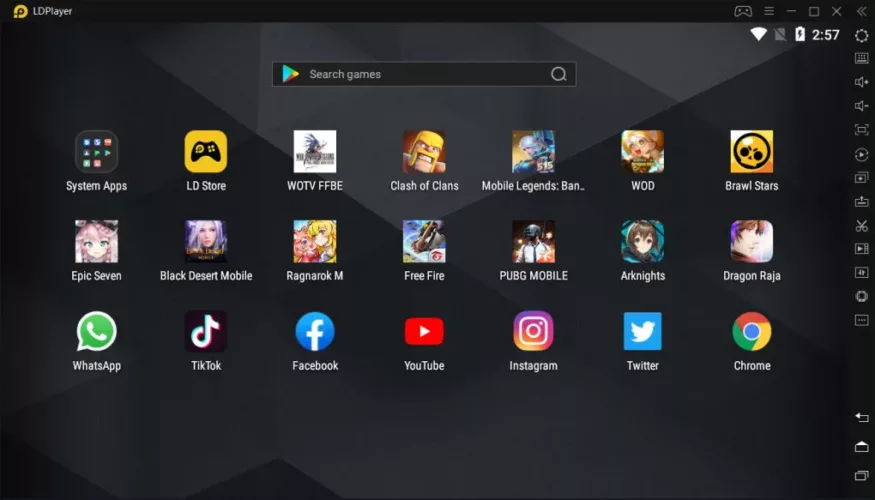LDPlayer is a android emulator one-of-a-kind that only focuses on one function: perfectly running the latest and most popular Android smartphone games right on your PC. The app represents the best way to turn your home PC or laptop into a gaming machine that runs the latest mobile software, taking great care to take full advantage of your PC's hardware (such as CPU, GPU, storage and much more powerful RAM than on any portable Android device), and with the greatest care to offer perfect compatibility with the latest game titles.
LDPlayer Emulator prides itself on its full online compatibility, in addition to its excellent experience with the latest game titles. On your PC, you can play single and multiplayer games like Call of Duty Mobile, PUBG Mobile, Clash of Clans, Clash Royale, Brawl Stars, Arena of Valor, Free Fire and others with latency and tape speeds increased bandwidth provided by your fixed line. Internet connection.
- Customizable management
- Synchronization of multiple instances
- Macros/Scripts
- FPS/Graphics at a high level
Several major mobile game producers have chosen to use this emulator to offer their mobile games in native PC version, demonstrating the emulator's potential. One of the most notable examples is the app's collaboration with Tencent, which resulted in the release of the mobile version of PlayerUnknown's Battlegrounds on PC.
Installation and use
The software is a small program that can be installed quickly on recent versions of Windows. The creators of this program urge users to check out their in-depth tutorials and FAQ sections on the official website to fully utilize the features of this program. android emulator. This online support can provide customers with information such as the best approach to ensure smooth game rendering, lessons on how to optimize games to run at 60 frames per second, and more. Powerful PC hardware, as with any game emulator, is a plus, but it's worth noting that LDPlayer can easily run many 2D-based Android games on older PCs or laptops.
The Personalization page has four main sections (Basic, Advanced, Properties, Network, and Shortcuts) where you can fine-tune all the settings required for this program and the emulated software to work properly. The Advanced tab is crucial as it controls the current rendering resolution (various presets for Tablet and Mobile resolutions, as well as support for your own custom resolution), the number of active CPU cores, and the amount of available RAM for the emulator. You can configure identification strings in the Properties tab, which effectively notify online servers whose mobile device you are trying to impersonate. Basic tab has auto-rotate, window resizing, root permission, microphone support, language switcher and other utilities.
It includes built-in support for generating custom mappings and macros, just like many other emulators, so you can map taps, flips, multi-touch events, and more to your keyboard and mouse.
Strengths and features
- The World's Best Android Emulator for Gaming
- Perfect compatibility with stable and smooth operation
- Simplified procedures
- Maximum configurable
- Custom mapping and macros are built-in.
- PCs and laptops are supported.
- COMPLETELY FREE