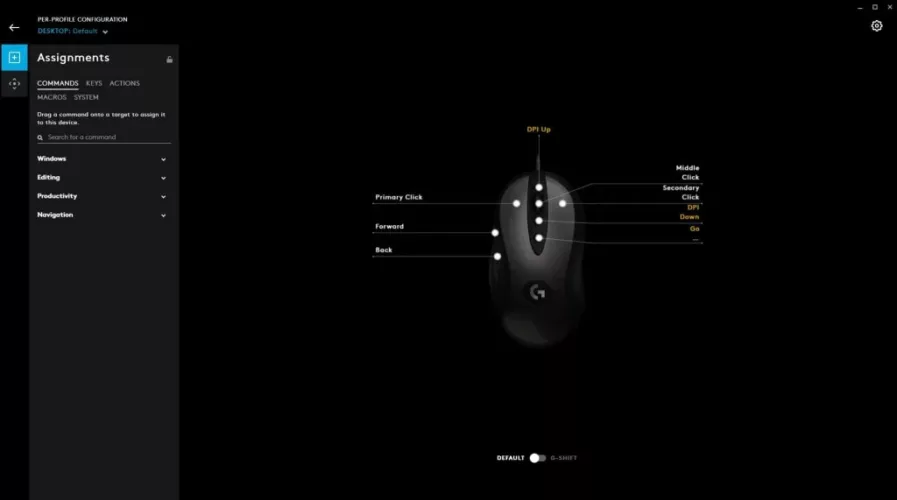The Logitech G HUB is an all-in-one device management system that allows owners of Logitech peripherals (such as keyboards, mice, headphones, etc.) to easily control and manage their hardware capabilities as well as their use with a variety of software of game.
In other words, Logitech G HUB is a simple and attractive application that allows you to control and synchronize lighting options on your Logitech hardware, change hardware capabilities (such as mouse sensor sensitivity, assign shortcuts to buttons, etc. ) and manage live game streaming sessions with built-in control for OBS and other third-party streaming apps, among others.
G HUB also supports the creation of numerous profiles, allowing you to establish alternate color schemes, hardware configurations and other customizations for all users of your PC to better serve all possible use cases for your Logitech hardware.
The Logitech G HUB comes with a sleek and stylish app that makes it easy to find supported products and services. The app recognizes all Logitech hardware connected to your PC and provides three levels of customization for each: Lightsync for deep RGB lighting customization, Assignments for complete control over button presses, commands, macros and system shortcuts, and Share to create custom profiles and share them with the global G HUB community.
All recent Logitech G products, including keyboards, mice, headsets, speakers, and webcams, are fully compatible with the app.
Integration with popular streaming software solutions such than OBS is one of the most popular features of Logitech G Hub. You can configure your keyboard buttons to perform precise actions in the app, such as triggering media and changing streaming camera settings using G HUB. This feature allows users to control their gameplay streams using their existing gaming gear, making the whole process faster, faster, and more streamlined.
For interfacing with its hardware products, Logitech has tried a number of alternative software solutions. If you have an older Logitech product that is not part of the “Logitech G” line, the G HUB app may not recognize it. You need to download an older version of Logitech device management programs, such as "Logitech Gaming Software", in this scenario.
The program is compact, fast and requires very few hardware resources, which also makes it ideal for use on laptops. Downloading and installing the software takes just seconds, giving customers full control over their Logitech G accessories.
The Logitech G HUB is currently available for free. The program is available in a variety of languages around the world and is compatible with all current versions of the Windows operating system.
SUPPORTED MICE
- G903 LIGHTSPEED Wireless Gaming Mouse
- G900 Wireless Gaming Mouse
- G703 LIGHTSPEED Wireless Gaming Mouse
- G600 Gaming Mouse
- G502 RGB Adjustable Gaming Mouse
- G403 Wireless Gaming Mouse
- G403 Gaming Mouse
- PRO gaming mouse
- G302 Daedalus Prime
- G402 Hyperion Fury
- G502 Proteus Core
- Pro Wireless Gaming Mouse
- G502 Hero Gaming Mouse
SUPPORTED HEADPHONES AND SPEAKERS
- G935 LIGHTSYNC Wireless Gaming Headset
- G7.1 Wireless 933 Surround Gaming Headset
- G635 LIGHTSYNC Wired Gaming Headset
- G633 RGB 7.1 Surround Gaming Headset
- G7.1 Wireless 533 Surround Gaming Headset
- G560 LIGHTSYNC PC Gaming Speakers
- G433 7.1 Surround Sound Gaming Headset
- G432 7.1 Surround Sound Gaming Headset
- G332 Stereo Gaming Headset
SUPPORTED KEYBOARDS
- G910 RGB Mechanical Gaming Keyboard
- G810 RGB Mechanical Gaming Keyboard
- G613 Wireless Mechanical Gaming Keyboard
- G610 Backlit Mechanical Gaming Keyboard
- G512 Carbon RGB Mechanical Gaming Keyboard
- G513 Carbon/Silver RGB Mechanical Gaming Keyboard
- G413 Backlit Mechanical Gaming Keyboard
- G213 RGB Gaming Keyboard
- Gaming Keyboard PRO
- G310 Atlas Dawn
- G103 gaming keyboard
For more information, visit the Official website from Logitech G HUB.