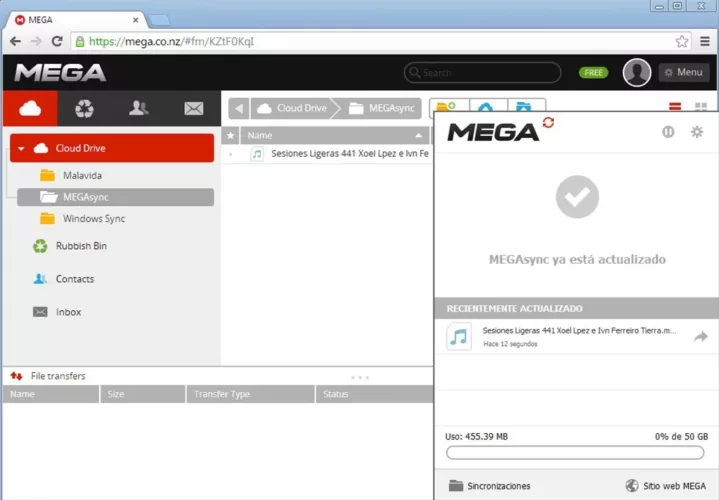MEGAsync Client for Desktop PC (MegaDownloader) is a simple and automatic synchronization program that connects your machines to your MEGA cloud storage. MEGA for PC is a user-friendly program that allows you to easily synchronize folders across multiple machines. Simply upload the data to the cloud and you can study the same documents on your own desktop PC in seconds. MEGAsync Client for Windows PC is now available for download and installation!
Access and use your data securely from a variety of locations and devices. It is constantly on and completely autonomous. You can sync your entire MEGA account or set up multiple selective syncs between your PC folders and MEGA account folders.
From the MEGAsync transfer manager, you can easily manage all your transfers. Manually upload files from your computer to MEGA or import MEGA URLs to your PC for uploading. Deleted files are moved to designated folders on your local computer and in your account, where they can be recovered if needed. MEGA sync (MegaDownloader) works safely with your Web browser to manage file transfers and improve speed.
Strengths and features
Secured
Your information is encrypted from start to finish. No one can take it while it is stored or transported.
souple
Sync any folder on your computer with any cloud folder. Sync any number of folders at the same time.
Fast
Use MEGA's high-powered infrastructure and multi-connection transfers to your advantage.
Store up to 50 GB of data for free!
To use MEGAsync, you must first create an account.
What is MEGAsync and how does it work?
MEGAsync will create a MEGA folder on your hard drive once it has been installed. It is by default in your Windows user profile at “C:Users”, but you can change it.
Anything you copy to this folder will be synced to your MEGA online storage account immediately and automatically.
As a result, you will be able to access your files from anywhere. Enter the cloud folder of your MEGA "Windows Sync" account in "My cloud drive" to access it from other PCs or mobile devices.