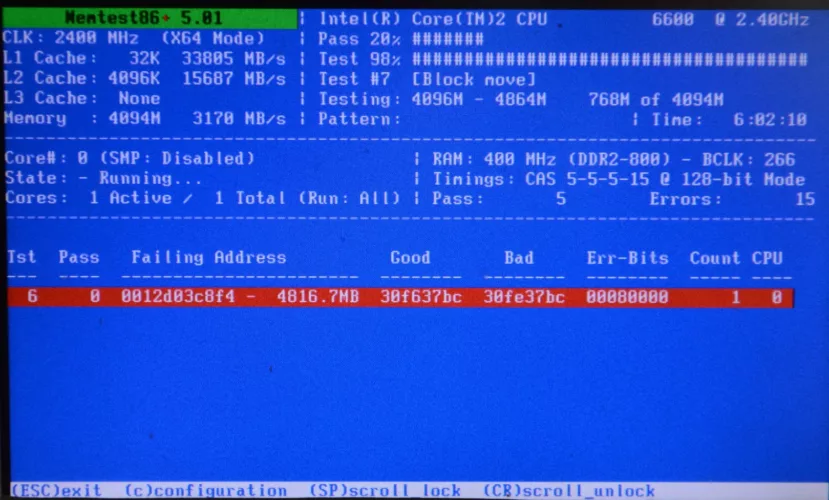Memtest86 is a free utility tool that allows users of PCs with any type of x86 processor to perform comprehensive testing RAM memory stability. This includes a variety of tests to find out if your RAM is or could be causing system instability, crashes, corrupted data, and a variety of other unexpected behaviors.
System RAM is essential to the efficient operation of your operating system and the management of your data, and establishing (or ruling out) that it is the cause will save you a lot of headaches and help you troubleshoot your PC.
It was designed from the ground up to work independently of your operating system. To use it, copy it to an auto-starting USB drive, restart your computer, and start the mini-app from the USB drive. It has a built-in USB image utility to facilitate this procedure. Memtest86 (which can only handle old BIOSes and not modern UEFI BIOSes) can also be booted from CD/DVD or even floppy disks, in addition to USB sticks.
Strengths and features
Booting from a USB stick
- A comprehensive set of 13 RAM testing algorithms, all designed to find probable problems in your RAM.
- Modern graphical interface ideal for beginners and experts.
- All current RAM variants are supported, including DDR2, DDR3, and DDR4.
- XMP profiles can be recognized.
- ECC RAM (Error Correction Code RAM) is supported.
- UEFI, the latest Visual User Interface BIOS, is fully supported.
- It is native x64 software since version 5.
- Memtest86 is a program registered by Microsoft that can handle the SecureBoot capability of contemporary BIOS.
- Increased foreign language support.
- Support for a variety of networking features for hobbyists, such as network boot (PXE), full test automation, and export of test result files, among others.
The differences between the BIOS andt UEFI
It is essential to remember that users of PCs with older motherboards that use BIOS should download a free version of the program. Users of newer motherboards with the UEFI interface will need to download a newer, more feature-rich version of the software. The utility is safe and secure, and it has been tested against viruses. Its files are all in their original state. This benchmarking tool is fantastic and very helpful.
The distinctions between the FREE and PREMIUM versions
The Distinctions Between the FREE and PREMIUM Versions Fear not, because the free edition of Mem Test 86 includes a host of features that can help both beginners and seasoned PC repair veterans assess RAM memory. The premium edition of Memtest 86 adds various additional features focused on more premium forms of RAM memory (ECC RAM), networking features, automation and data collection to the already superb capabilities of the basic free version .
For more information, visit the official website by Memtest86.