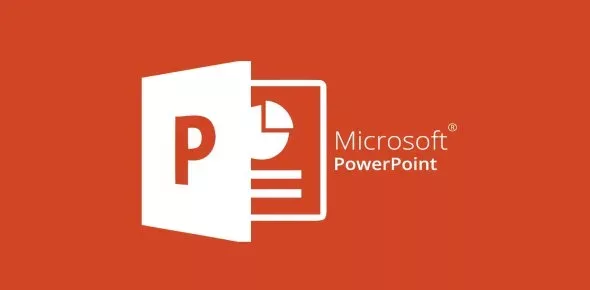Microsoft PowerPoint is designed to work on tablets and phones, allowing you to swipe and tap your way through slides. There are several improvements in the new Microsoft PowerPoint that make it attractive. Presenter View automatically adapts to your projection setup and can even be used on a single monitor. Themes now include variations, making it easy to fine-tune the look you want, and you can add comments to ask questions and get feedback while working with others.
You can start your next presentation using a template, theme, recent presentation, not so recent presentation or a blank presentation in Microsoft PowerPoint. You can either provide a link to the slides or start a full-fledged Lync conference with the deck displayed with audio and chat. Using Lync or the Office presentation service, your audience can join you from anywhere, on any device. More media formats, such as .mp4 and .mov with H.264 video and Advanced Audio Coding (AAC) audio, and more high-definition material are now supported by PowerPoint. The new Comments window in MS PowerPoint allows you to provide comments. You can also choose to show or hide comments and edits.
Beautiful design, rich animation, dramatic movements, 3D models and iconography can help you communicate your thoughts. With just a few clicks, smart technology can help bring your presentation to life. With slide-by-slide annotations only you can see, tell your story with confidence. Simply convert your slides to the language you want, then use the built-in accessibility checker to make sure no one is left out. Collaborate on your interactive presentation with colleagues using co-authoring and real-time feedback in Office 365. Plus, store it in the cloud so you can quickly share it with others and view it from anywhere, anytime, on any device. Office Online combines well-known Office features with real-time co-authoring capabilities, allowing work and school teams to work together on shared documents, presentations, and spreadsheets. With templates, you can show off your style and professionalism while saving time. There are over 40 different categories of PowerPoint templates to choose from.
Strengths and features
In seconds you can create a professional looking design
In two simple steps, PowerPoint Designer creates high-quality, personalized presentations by providing design options that help you maximize the visual impact of your presentation. Just upload an image and choose your favorite.
With just one click you can create cinematic motion
Morph makes it easy to produce smooth motion with little to no effort, allowing you to realize your idea. Simply copy the slides you want to morph together, reposition the elements as needed, then click Morph.
Maintain your focus
To review and rehearse your presentations, use Presenter View in Office 2016. Presenter view displays your current slide, presenter notes, and the next slide in your deck when you project your presentation to a second screen.
Stay flexible
With Slide Navigator, you can quickly swap slides – in or out of sequence – from a visual grid accessible at a glance. Your audience only sees the slide you selected.
Stay calm
When you project your presentation to a second screen, auto-stretch ensures your slides appear on the correct screens. There will be no manipulation of settings or equipment.
Start on time
By default, your presentations are saved to OneDrive, OneDrive for Business, or SharePoint. Everyone will get the latest version if you offer them a link to your MS PowerPoint file with viewing and editing capabilities.
Work in unison
Whether you use PowerPoint on your desktop or PowerPoint Online, you can collaborate on the same presentation with your team at the same time.
Maintain synchronicity
Add and react to comments right next to the slide you're discussing on your phone, tablet, or PC/Mac. Who answered who is visible to all.
Note: This is a 5 day trial edition. for more information, visit the Powerpoint official web link