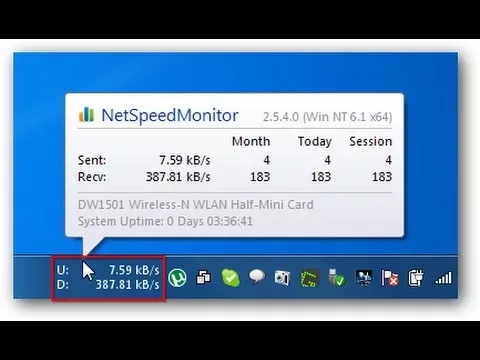You can get an unlimited amount of knowledge on a number of topics if you have 24-hour internet access. This could include political information, video games, or other types of material. You can even communicate with someone you know. Unfortunately, not all internet connections are up to snuff. You may sometimes notice a slower connection, as well as spikes and disconnects that occur at odd times. The program 64-bit NetSpeedMonitor is a connectivity monitoring application that can help you solve these difficulties.
If you are looking for an alternative to NetSpeedMonitor (64 bit), we recommend PRTG Network Monitor or GlassWire.
Keep an eye on your internet connection.
This program will not allow you to monitor other people's online activities. It's more of a visual equalizer, displaying information about your internet connection and letting you notice problems as they arise.
The main screen is irrelevant because the software can run invisibly by staying in your system tray. You can activate the app when you are ready to use some of its fancy features. However, the application toolbar will still be visible, allowing you to monitor the speed of your uploads and downloads.
Compatibility issues (install and use NetSpeedMonitor on PC)
Since Net Speed Monitor is not a brand new product, you shouldn't be surprised if you run into any issues. For example, if you try to run the software on a machine running Windows 8.0 or later, you will see these glitches and other issues.
Setting the installer to "Compatibility Mode" before running it is one approach to work around the compatibility issue. This tells the computer to run the installer as if you were using a more compatible Windows version.
Then select the Compatibility tab from the Properties menu. Check the box next to "Run the software in compatibility mode for" in this section. "Previous version of Windows" should appear in the drop-down list. To save changes, click OK.
Easy to use interface
The app's visual appeal isn't particularly stunning by today's standards, as it hasn't been updated for a long time. When using the program, do not expect lots of animations or flashy movies.
The controls are all laid out in a simple way on the interface. Even if you are a novice computer user, you will have no trouble using them and understanding what they do. The small tool icon in the system tray can be used to access all of these features.
Keep an eye on your network activity.
Overall, this app is useful for checking your upload and download speed values and for tracking your internet connection. You can also examine all outgoing and incoming connections from your computer.
For more information, visit the NetSpeedMonitor official website.