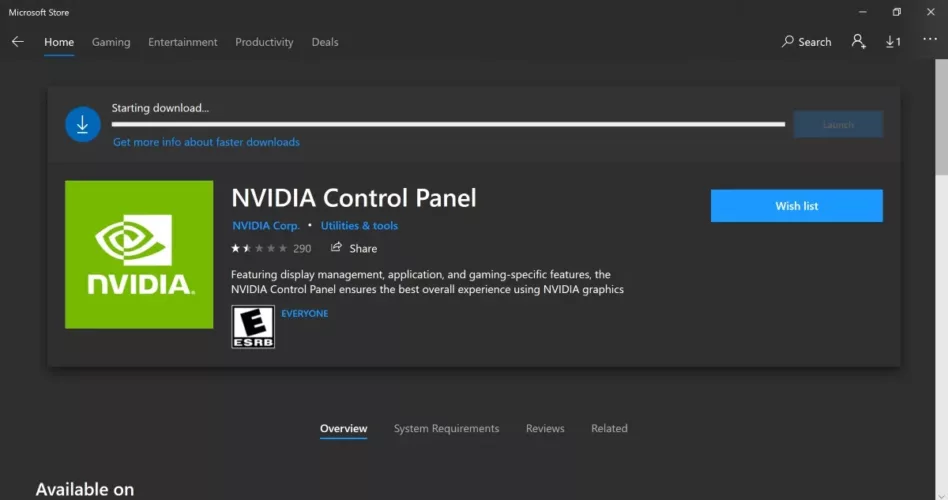NVIDIA ControlPanel (The NVIDIA Control Panel) is a driver program that allows PC users of all levels to take control of all areas of the services of their Nvidia graphics processing unit. This includes not only generic settings related to the current display output resolution during normal desktop work in the Windows operating system, but also all other aspects of graphics generation, such as managing 3D settings for video games and other 3D-accelerated applications, adjusting desktop color settings, multi-monitor tools for configuring display layouts and rotations, and managing built-in audio settings (while working on Windows OS) .
It should be noted that NVIDIA ControlPanel Desktop is included in every official Nvidia driver, so it should be installed automatically on any PC with a GPU Nvidia. However, in some cases, users may lose access to this driver utility, forcing them to either reinstall the entire driver package or seek a clean install specifically for this software. Reinstalling or updating an official driver can sometimes cause a PC to behave strangely, especially if the driver files are damaged, corrupted, or missing, or if the new driver is unstable and causes the PC to freeze or crash. system crash. In some circumstances, the best course of action is to simply reinstall this application and ignore the rest of the driver.
The NVIDIA Control Panel has a simple (if a bit dated) user interface with all parts of the application clearly displayed on the “Select a task…” switch on the left. Each of the three tabs (3D Settings, Display and Video) opens a window with a range of configurations and presets, as well as a visual representation of recently made adjustments. While most users will have little reason to use this software once they have correctly selected their appropriate desktop resolution and color space, PC gamers will find it invaluable as it offers full customization of rendering and color spaces. detailed settings for each identified video game.
The NVIDIA Control Panel is completely free and should be used by anyone managing their GPU directly with an Nvidia GPU. This program is included in all official driver bundles, but it can also be installed separately with just a few clicks. On PC systems with only GPU cards AMD or Intel, the application will not work. This requires the use of Nvidia hardware. for more information, visit the official website from NVIDIA Control Panel.