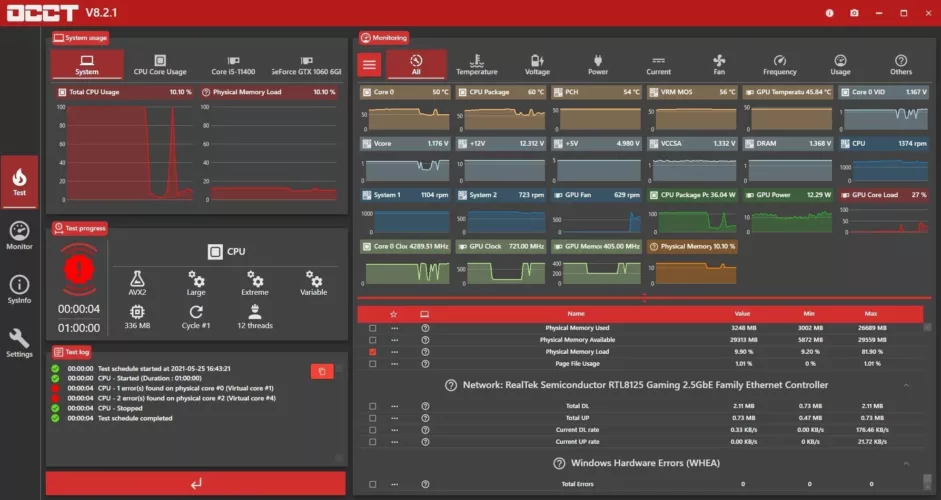OcCT is a free program stability check which was first published in 2003 and has been updated regularly since then. It allows you to thoroughly check the stability of your computer using four separate tests: CPU:OCCT and CPU:Linpack are for CPU testing, GPU:3D is for GPU stability testing, and Power Supply is a mix of CPU:Linpack and GPU:3D to fully charge your power supply. Now is the time to test your Windows computer's processor!
Each test can be performed indefinitely or for a specific duration. You can even include an idle interval at the start or end of a test to monitor how your computer's temperature changes as it goes from idle to fully loaded, and vice versa.
The referral program OcCT also includes a monitoring engine that provides detailed readouts of the computer's internal temperatures, voltages, and fan speeds, as well as real-time and end-of-test product graphs. If you're concerned about real-time graphics performance, don't be: simply hiding the graphics panel will prevent them from refreshing.
Le software also protects your computer from overheating or damage by integrating alerts that you can set for each sensor: the test will stop if you exceed (or fall below) the alarm value for temperature, voltage or fan speed.
Strengths and features
- Support for up to 16 cores (e.g. up to a Quad-Kentsfield or an Octo-Conroe)
- Customizable tests (Duration, Priority, CPU, or RAM, …)
- CPU and motherboard detection
- Monitoring support via third-party program (i.e. MBM5, Speedfan and Everest Ultimate Edition 3.50 or above)
- Graphs of temperature and voltages during the test are possible.
- Supports multiple languages
Note : This is intended for personal use. For more information visit the official website of the OCCT.