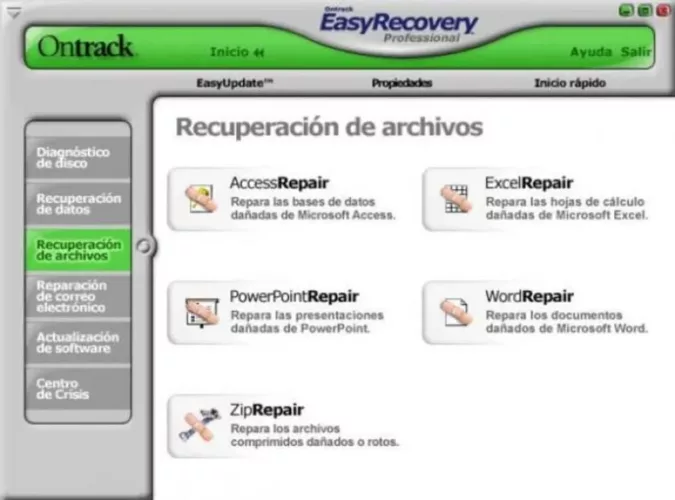Ontrack EasyRecovery Professional is a utility for full backup and restore which can recover your files from a variety of data loss events, including common accidental deletion, more severe and sometimes virus-caused partitioning, drive formatting, and even data loss from a severe hard drive corruption.
Ontrack Developers EasyRecovery Pro have built-in support for data recovery from different storage media including hard drives, solid state drives, optical drives, and portable storage devices to meet all your demands. RAID configurations of all generations are also supported.
Setup and use
If you want to install Ontrack EasyRecovery on your PC after losing your files, make sure it is not on the same partition as your lost files. To prevent your hard drive from overwriting the storage sectors where your lost data was stored, you will need to create a new install location.
Following a simple and quick configuration, the program will offer users to select the prior location of their files (partition or particular directory). If your partition or entire drive is missing, you can choose the “Cannot find drive” option, which will focus on recovering your lost partition.
After a quick scan, you will get a list of deleted folders and files from the specified location. You can choose the files you want to recover individually, or you can use one of the presets to focus on certain file types (documents, Office docs, emails, photos, audio or video files).
The program has a number of sophisticated options and capabilities that can help you keep a better eye on your storage drives. This includes a comprehensive set of disk diagnostic tests as well as disk tools.
Strengths and features
- Full Data Recovery – A safe and reliable technique to recover any number of files that have been accidentally deleted, reformatted, attacked by malware, stored on corrupted storage media or otherwise lost.
- Quick Scan and Deep Scan: focus on a specific area of your storage media to quickly detect recently deleted files, or run an in-depth deep scan to locate harder-to-recover files.
- Deleted volumes can be restored – This powerful program, available for Windows and Mac, allows users to quickly discover, restore and access corrupted, damaged or erased storage volumes (HFS, HFS+, FAT, NTFS or ExFAT).
- Stopping and starting – Recover lost data at your leisure. The procedure of F&B can be interrupted and resumed later.
- Before saving, check the recoverable files – Using the browser interface, verify that you are restoring the correct files.
- CD, DVD, Blu-ray Disc, HFS, HFS+, HFSX, Rock Ridge, ISO 9660, Joliet and UDF optical media recovery
- Windows 10, 8.1, 8, 7, Vista and XP are all supported.
- EN, DE, FR, IT, ES, CN are the six supported languages.
A free trial of Ontrack Easy Recovery Professional is available! Tools for repairing corrupt photos and video files, as well as in-depth support for RAID disks and more complex Linux file systems, are only available in commercial versions of the software (EXT2, EXT3 and EXT4).
for more information, visit the official website of Ontrack EasyRecovery Pro.