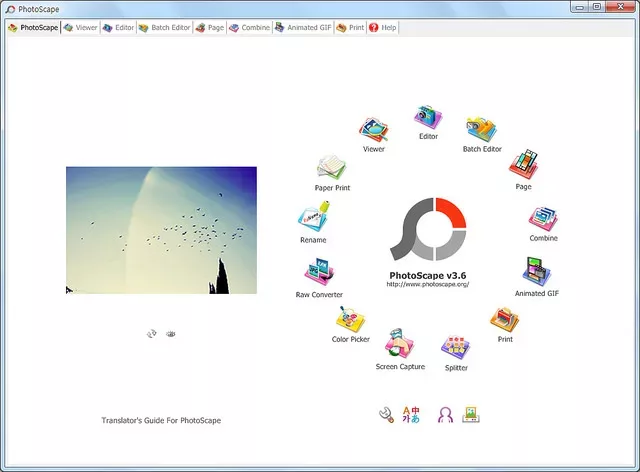Photoscape is one of the few free image-editing programs for Windows that includes everything you'll need for almost any image-related task. This contains tools for beginners (basic image viewers, converters, a simple method to stitch together a few photos or create animated GIFs, batch editor, screenshot tool…) and for more technically savvy users ( powerful image editor with quick access to more demanding image editing tools). Although it is not a professional painting tool, it provides a plethora of tools and services that can help users edit current images as they wish.
It comes with all the tools you might need to help with your daily tasks, including editing, effects, optimization, organization, printing, and sharing. Photoscape supports virtually all currently used image formats, as well as other well-known professional solutions (from RAW files to the most commonly used JPEGs, PNGs and animated GIFs). It has risen to prominence as a free alternative to Photoshop due to its support for a variety of image types and effects.
Strengths and features
- Viewer: Create a slideshow using images from your folder.
- Resize, adjust brightness and color, white balance, correct lighting, frames, balloons, mosaic mode, add text, draw pictures, crop, filters, remove red-eye, bloom, brush, stamp clone, effect brush are all available in the editor.
- Edit multiple photos at once with a batch editor.
- Page: Use the page frame to combine many photographs into a single final image.
- Combine: Combine many photographs vertically or horizontally to create a single image.
- Animated GIF: To create a final animated image, combine many photographs.
- Print portraits, CVVs and passport photos.
- Split a photo into several parts using the Splitter.
- Screenshot: Take and save a screenshot.
- Zoom in on photos, find and select a color using the color picker.
- In batch mode, rename the image files.
- Convert RAW files to JPG with Raw Converter.
- Graph paper, music and calendar can all be printed.
- Face Search: Use the internet to search for people with similar facial features.