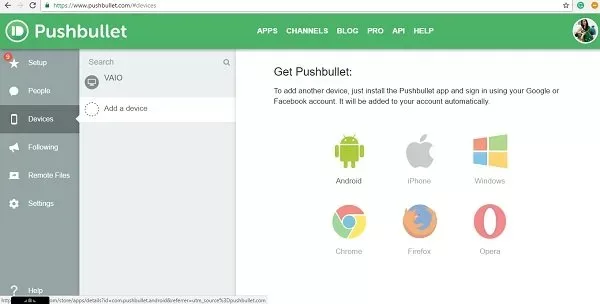Pushbullet is a content sharing program that combines Windows PCs and mobile devices into a single platform that allows users to share huge amount of data with a single click. The program is installed as an extension of Chrome browser and communicates with the respective apps on smartphones and tablets Android, allowing you to immediately share all phone alerts, SMS messages and other information on your desktop or laptop screen. Sharing is not limited to one direction, from Android to PC, but is completely unlimited in both directions. Pushbullet allows users to compose and send SMS messages from their PC, as well as share links between devices, chat with friends and move files from one device to another.
By visiting the official Pushbullet page on the Chrome Web Store and selecting the "Add to Chrome" button, any desktop or laptop computer running an up-to-date version of the Chrome browser can be installed. The software will quickly integrate into the Web browser, creating a bright green symbol next to the address bar. When you click on this icon, a small floating window appears with all of the app's features organized into four tabs: People, Devices, SMS, and Notifications. All data from these tabs will be mirrored across all connected devices running the Pushbullet for Chrome app, allowing easy sharing without the need to master complex procedures, connect devices to a PC via USB connection, or do against any other obstacle.
Pushbullet supports live chat for a range of Android apps including WhatsApp, Kik and Facebook Messenger, in addition to providing immediate access to SMS replies. The notification tab also allows users to dismiss notifications, which are then automatically removed from the mobile device, making it easier for users to receive and manage notifications from as many mobile apps as they want. wish.
This app can be installed on any PC that can run a contemporary Chrome browser due to its reliance on cloud syncing and low resource footprint. The application can also be loaded in a full tab, allowing more direct access to all of its features. An internet connection is required to sync data between devices, and the app can also be loaded in a full tab, allowing more direct access to all of its features. Pushbullet is completely free and can revolutionize the way PC users share data, communicate and manage notifications on their mobile devices.
Strengths and features
SMS should be sents
Typing on a keyboard is significantly faster than typing on a phone. On your computer, you can easily send and receive text messages.
View alerts on your phone.
When you're working on your computer, you'll never miss a call or text again. Pushbullet displays, among other things, WhatsApp messages, SMS and phone calls.
Keep an eye out for interesting topics.
Be informed about the things that matter to you. There's a new xkcd comic, new EA free games, Google acquisitions, and more.
Send hyperlinks
Share links between any of your devices in real time. Never email yourself a link just to access it elsewhere.
Chat with your friends
Pushbullet is compatible with all your devices, making sharing and communicating with friends easier than ever.
Files to send
It's never been easier to transfer photos and data between your devices. Files are downloaded automatically and can be accessed directly from notifications.
For more information, visit the Official website by Pushbullet.