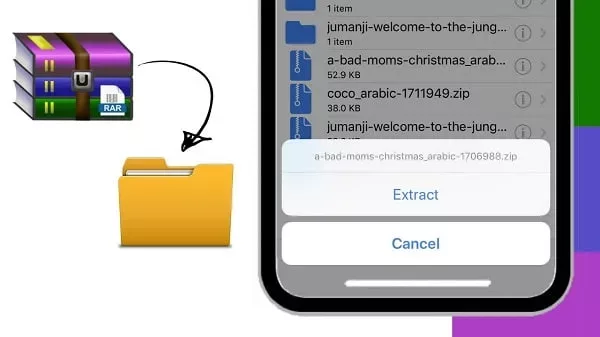You can simply compress a number of file types and manage your phone memory with RAR (WinRAR) for Android. Free, simple, easy and fast compression program.
RAR is a compressed archive format (WinRAR)
You can easily compress a variety of file types and browse your phone's memory with RAR for Android. Without having to connect to your computer, you can manage compressed files on your phone. It is an excellent tool for compressing and decompressing files on a regular basis. RAR for Android is free and you can get the APK file from the above link.
For Android, there is a RAR file compressor (WinRAR).
RAR can be used as a file archiver, assistant, extractor, manager and even as a simple file explorer. RAR, ZIP, TAR, GZ, BZ2, XZ, 7z, ISO, ARJ archives can be unpacked and decompressed. The command to repair damaged ZIP and RAR files on your Android smartphone is included in the list of functions. The options menu is extensive, allowing you to customize every aspect of the app. It's undoubtedly beneficial for more experienced users, but it can be confusing for those trying it out for the first time.
The benchmark feature is compatible with RARLAB's WinRAR benchmark and includes features like recovery records, regular and recovery volumes, encryption, strong archives, and data compression using multiple CPU cores . try Winzip if you are looking for more data and file compression software.
Although the app is free, it contains ads and offers in-app purchases for premium features. In less than a minute, you can compress around 200 images for easy transfer. All other compression and decompression commands will be handled by Rar alone. This app makes it easy to compress and increase storage on your device. You can also restore previously archived folders. In addition, all archive folders will be displayed in the application interface; just select and repair. Encryption and password options can be used to add an extra layer of security. Password protection can be applied to any archive folder.
The app also includes enhanced features for repairing damaged files, such as the ability to create self-extracting files or files that automatically unzip with a double-click.
If you want to unzip files on your smartphone, press the download button. Tell us what you think in the comment box. Visit the RAR Lab website (WinRAR) .