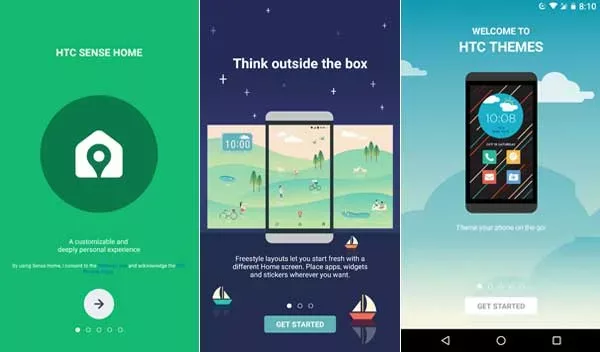Sense Home Launcher HTC is a home screen replacement app that features a Blinkfeed panel, app drawer compatibility, app search, and widget drag and drop functionality. Customize your phone's home screen theme to make it more personal.
News, theme and more about Sense Home Launcher
Are you looking for a flexible Android launcher with a modern design and trendy themes? Look no further since the HTC Sense Home launcher is your one stop shop for everything. With an optional Blinkfeed panel, app drawer compatibility, app search, and widget drag and drop, it's a great home screen replacement software.
HTC's Sense Home launcher is now compatible with Android 4.4 KitKat and later. The launcher is very similar to the built-in version of HTC, which can be found on HTC phones. These are the panels you see when you first open the app. They walk you through setting up the launcher and help you select a background and theme.
HTC Sense Home Launcher is available as a free download.
You can change the backdrop and select other themes from the theme store using this launcher. Also personalize your home screen with icons and widgets. Add and remove multiple panels that you may or may not need, as well as adjust the app drawer and other features.
One of the most interesting and distinctive features of the HTC Home Launcher is the large number of available themes, which you won't find in other default launchers like Google Now Launcher. However, with this one, you get all the latest themes, which are neatly curated and updated regularly.
To access the Theme Store, you must first download and install the app, which you can do by clicking the download icon above. To access the HTC Themes store that comes with HTC Sense Home Launcher, you'll need a Gmail account or Facebook. With this HTC launcher you also get the famous Blink Feed.
Simply swipe right from your home screen to see all your news, tweets, and Facebook posts on one screen with the BlinkFeed feature. But first, you will need to customize it to your preferences. Give him access to all the necessary accounts so he can start posting everything in one place.