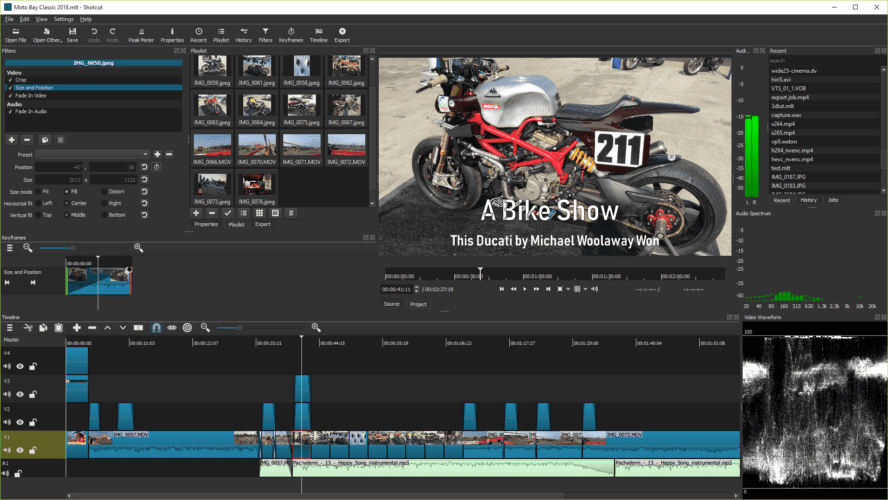64 bit shotcut is a video editor cross-platform for Windows, Mac and Linux, free and open source. Compatibility for a wide range of formats; no import required, meaning native timeline editing; Blackmagic Design support for input and preview monitoring; and resolution support up to 4k are just a few of the highlights. Use the full 64-bit Shotcut program to edit your movies! Shotcut Offline Installer Setup for Windows is available for download.
Support for a wide range of formats
ffmpeg supports hundreds of audio and video formats and codecs. There is no need to import, allowing native editing as well as multi-format edits, resolutions and frame rates within a project. Many video formats allow precise image search.
Options for devices and transport
For input and preview monitoring, Blackmagic Design SDI and HDMI are used. Capture screen, webcam and audio Playback of a network stream. Supports capture from SDI, HDMI, camera, JACK & Pulse audio, IP streams, X11 display and Windows DirectShow devices with resolutions up to 4k.
Interface with an elegant and intuitive design
Detailed media properties, recent files with search, playlist with thumbnail view, filter panel, history view, encoding panel, job queue and server and playlist fades are part of dockable and non-dockable panels. It also lets you drag and drop assets from your file manager.
To learn Shotcut visit the tutorial link
Shotcut How to get started
- In addition to conventional menu and toolbar techniques, you can drag and drop files to open them.
- To change playback speed and direction, press J, K, or L. To speed up, press J or L repeatedly.
- To set In and Out points, press I or O.
- To advance frame by frame, use the left or right cursor keys.
- Step one second at a time by pressing the page up or down.
- To choose between start, entry, exit and end, press alt+left or alt+right.
- The date determines the version. You can upgrade whenever you want and keep multiple versions if you want (new versions are released every two months).
Shotcut Support for a wide range of formats
- FFmpeg supports the latest audio and video formats.
- Supports image sequences as well as common image formats such as BMP, GIF, JPEG, PNG, SVG, TIFF and WebP.
- There is no need to import anything as editing the timeline is done directly in the browser.
- For a variety of codecs, frame-accurate search is available.
- Mix and match resolutions and frame rates in a project with a multi-format timeline.
- Capture from a webcam
- audio recording
- 4K resolutions are supported.
- Reading a network stream (HTTP, HLS, RTMP, RTSP, MMS, UDP)
- Plugins for making videos with Frei0r (e.g. color bars and plasma)
- The color, text, noise, and counter generators are all examples of generators.
- Export EDL (CMX3600 Edit Decision List)
- Export a single image as an image or a video as a succession of images.
- Reading and writing video files with an alpha channel
- HDR to SDR tone mapping
Shotcut Audio characteristics
- Loudness, peak meter, waveform, and spectrum analyzer are examples of audio oscilloscopes.
- Controlling the volume
- Balance, Bass & Treble, Band Pass, Compressor, Copy Channel, Delay, Downmix, Expander, Gain, High Pass, Invert, Limiter, Low Pass, Noise Gate, Reverb, Reverberator, Reverberator, Reverberator, Reverberator, Reverberator, Reverberator, Reverberator , Reverberator, Reverberator, Reverberator, Reverberator Notch, Pan, Pitch, Reverb, Switch Channels, Normalize: One Pass, Normalize: Two Passes
- Audio mixing on all tracks
- Easy-to-use fader controls on the timeline let you fade audio in and out, as well as fade video from black to white.
- By layering shots on the same track on the timeline, you can quickly dissolve transitions with audio and video crossfading.
- JACK transport synchronization
- Tone generator
- Stereo, mono and 5.1 surround sound are all options.
- Pitch compensation for video speed variations
Shotcut Video Effects
- Video composition using multiple video tracks
- three-way color wheels (shadows, mids, highlights) for color grading and correction
- To choose a neutral color for white balance, use an eyedropper tool.
- Deinterlacing
- Automatic rotation
- With easy-to-use fader controls on the timeline, fade in/out audio, and black-to-white video fade.
- Wipe transitions include the following: bar, barn door, box, clock (radial), diagonal, iris, matrix, and custom gradient image.
- Compositing and blending modes for tracks:
- None, Plus, Add, Saturate, Multiply, Screen, Overlay, Darken, Dodge, Burn, Hard Light, Soft Light, Difference, Exclusion, HSL Hue, HSL Saturation, HSL Color, HSL Brightness, HSL Hue, HSL Saturation, HSL Color , HSL Brightness, HSL Hue, HSL Saturation, HSL Color, HSL Brightness
- Filters for video:
- Adjust the Alpha channel. See the Alpha channel. Blend mode, audio dance visualization, audio light visualization, audio spectrum visualization, audio waveform visualization and audio waveform visualization danger: box, exponential is a word with a lot of different meanings. Gaussian, Gaussian, Gaussian, Gaussian, Gau lowpass, lowpass, lowpass, lowpass, lowpass, lowpass, low buffer, brightness, choppy, buffer, brightness, brightness, brightness, brightness, Brightness, Brightness, Bright Chroma Hold Advanced Chroma Key Simple, Contrast, Color Grading, Corner Pin, Chroma Key Crop: Source, Crop: Circle, Crop: Rectangle, Deband, Distort, Dither, Rubber Band, Flip, glitch, glow, GPS text, gradient, Grid, Halftone, Hue/Lightness/Saturation, Invert Colors, Invert Colors, Invert Colors, Invert Colors, Invert Colors, Invert Colors, Invert Colors, Invert Colors, Invert Colors, Invert Colors, Advanced, Advanced, Advanced, Advanced, Advanced, Advanced, Advanced, Advanced, Advanced, Advanced Simple, Lens Correction, Levels, 3D LUT, 3D LUT, 3D LUT, LUT 3D, 3D LUT, 3D LUT, 3D L Apply the mask. From File, Mask Simple Shape, Mirror, Mosaic, Jittery, No Sync, No Sync, No Sync, No Sync, No Sync, No Sync, No Sync, No Sync Frantic Fast Noise Keyframes, for example, are a source of noise. Dust, Grit, Dust, Grit, Grit, Grit, Grit, Grit, Grit, G Projector, projector, projector, projector, projector, projector, projector, project Scratches, Scratches, Scratches, Scratches, Scratches, Sc Opacity, Technocolor , Opacity , Opacity, Opacity, Opacity, Opacity, Posterize, HQ3DN, HQ3DN, HQ3DN, HQ3DN, HQ3 Quantization, for example, can help reduce noise. Smart Blur helps reduce noise. Saturation, Scan Lines, Sepia Tone, Sharpen, Size and Position, Sketch, Spot Remover, Stabilizer, Wavelet, Reflect, RGB Shift, Rotate and Scale, Saturation, Scan Lines, Sepia Tone, Sharpen, Size and Position, Sketch, Spot Remover , Stabilize Text: Dense, Text: Simple, Trails, Vertigo, Vignette, Alpha De-multiply, Wave, White Balance, Threshold, Time Remapping, Timer, Trails, Vertigo, Vignette, Alpha De-multiply, Wave, White Balance
- 360° filters for video:
- Equirectangular mask, 360: equirectangular to rectilinear, 360: equirectangular to stereographic, 360: hemispherical to equirectangular, 360: rectilinear to equirectangular, 360: hemispherical to equirectangular, 360: rectilinear to equirectangular, 360: rectilinear to equirectangular, 360: rectangular to equirectangular , 360: straight to equirectangular, 360: straight to equirectangular, 360: rectangular to equirectangular, 360: straight 360 degrees: stabilize, 360 degrees: transform
- Audio/video clips with speed effect
- Reverse one of the clips
- Histogram, RGB Parade, RGB Waveform, Waveform, Vectorscope, and Zoom are examples of video scopes.
Shotcut Editing Options
- Trimming on the timeline or on the source clip player with the ripple option
- Cut, copy, and paste actions that are simple to use
- On the timeline, you can add, insert, overwrite, lift, and ripple delete.
- Editing in three stages
- Track controls can be hidden, muted, or locked.
- Waveforms and thumbnails on a multitrack timeline
- For playlist edits, there is unlimited undo and redo, as well as a history view.
- MLT XML projects can be created, played, edited, saved, loaded, and exported (render) (with auto-save)
- Save the cut footage as an MLT XML file and load it later.
- As a clip, load and play a sophisticated MLT XML file.
- Files can be dragged and dropped from the file manager.
- scrubbing and transportation management
- Filter parameters keyframes
- Remove the audio from the video clip.
- Most filters have presets, and Both supplied and user-created exports are available.
- Sort the playlist by name or by the date it was created/recorded.
- Items in the playlist and timeline can be selected multiple times.
- Create a unique name for each clip and add comments to it.
- Low-resolution proxy editing to increase seek speed and eliminate or reduce scaling