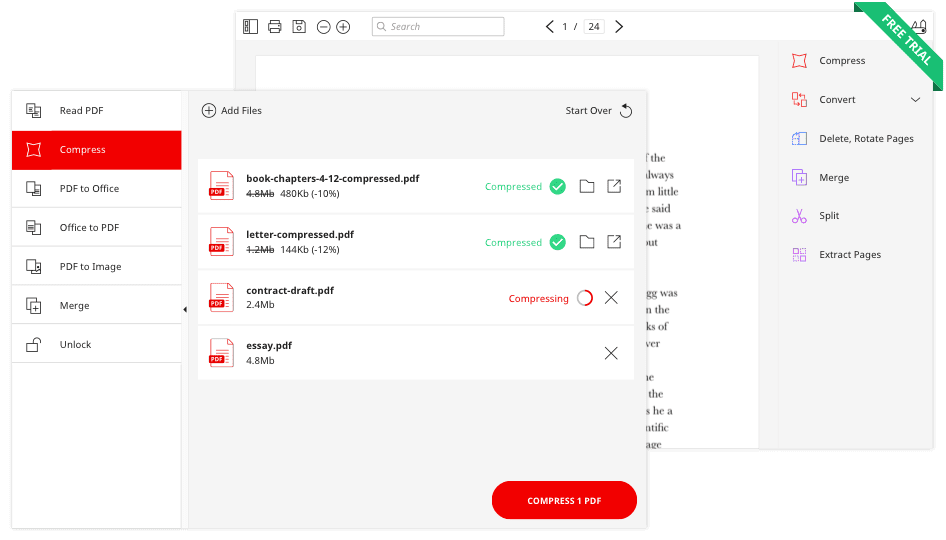Smallpdf Desktop is a small but mighty office program which can help you reduce the size of your PDF files without sacrificing content quality (like photographs) or convert them to a variety of file formats, including Office files, images, and Suite. Smallpdf for Desktop can be used as a simplified and fast PDF reader that offers an excellent reading experience, in addition to having advanced compression and conversion features.
PC-compatible PDF The desktop version of this software currently only has the most often used functions of the web application version, but the developers of Smallpdf GmbH have promised that all the functionality of the web application will be possibly integrated into the desktop version. It has a built-in automatic upgrade tool to make it easy to upgrade to new versions of the application.
Installation and use
Smallpft Desktop comes with a large installer package of more than 100MB. This size is required not only because of the powerful conversion features of the application, but also because it also works as a PDF viewer complete. However, by following the onscreen instructions, you can complete the installation process quickly and be presented with the application.
The current version of Smallpdf for Desktop, which used to be presented in a very crude interface, now has a completely redesigned beautiful style that will help you read and manage the status of your loaded PDF or Office files immediately. The Reader Canvas takes up the majority of the screen, while the Navigation and Print Tools are at the top, and the Management Tools – Compress, Convert, Delete or Rotate Pages, Merge, Split and Extract Pages – are on the far right. Each of these tools launches a pop-up window with simple commands. The converter tool has the most features, allowing you to compress, convert PDF to Office, convert Office to PDF, convert PDF to images, merge and unlock files.
It should be noted that Smallpdf for Windows changed from a free product to a paid product after several first editions. Only a limited time trial edition is available for free.
Strengths and features
- Take control of your PDF documents.
- You can easily compress or convert them to different formats.
- With a single click, convert Office files to PDF.
- Combine many PDF files in a single document.
- Split PDFs into two or more smaller files.
- From a single PDF, extract individual pages.
- In a PDF, you can delete or rotate pages.
- Available for Windows 7 and above, as well as other operating systems.
- The 32-bit and 64-bit Windows are also supported.
A FREE TRIAL is available. Unlimited use with a monthly or annual subscription. For more information, visit the Official website from Smallpdf Desktop.