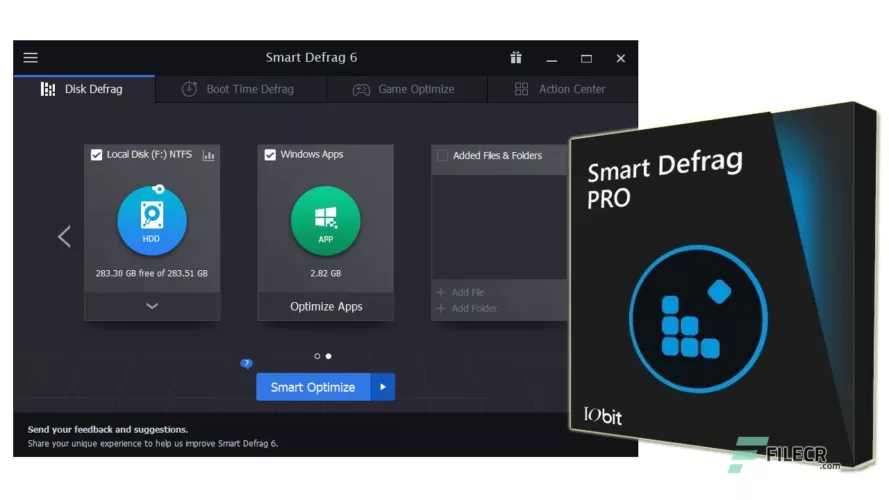Smart Defrag is a defragmentation program free, lightweight and stable drive that helps you get the most out of your hard drive. Smart Defrag, based on IObit's latest disk defragmentation engine and “Boot Time Disk Defrag” technology, not only defragments your files like any other disk defragmenter, but also intelligently streamlines your files based on the frequency of use, which improves disk speed and data access!
It intelligently cleans up junk files before defragmentation using proprietary Deep Analyze technology, allowing you to conserve more disk space. It's the first disk defragmenter that fully supports Metro Windows 8/8.1/10 applications, and it works quickly, automatically and quietly in the background. It is a disk defragmenter for large hard drives.
Strengths and features
Faster access to files
The most common cause of slow and unstable computer performance is disk fragmentation. The utility offers efficient defragmentation technology to hard drives and SSDs using multi-threaded defragmentation while consolidating free space and defragmenting large files to speed up your hard drive for faster data access and exceptional disk performance. Then you can enjoy faster game loading times, half the time copying files, and more.
PC boot times can be accelerated by up to 100%.
While Windows is running, specific boot files on the system disk are not allowed to be safely transferred, resulting in increasingly slow system boot. The tool's Boot-time Defrag option will do this for you, allowing you to safely defragment the files on your hard drive. Additionally, it allows you to customize the defragmentation of specific files during system boost using an IObit-exclusive mechanism. After that, you can enjoy a faster PC startup and maximum operating speed on your PC while maintaining the highest level of stability.
Safe and automatic disk defragmentation
Smart Defrag for Desktop not only defrags your disk like any other tool, it also optimizes it by automatically simplifying your files based on how often you use them. It's just as safe for your files as using Windows with IObit's latest disk defragmentation engine. And all you have to do is set it and forget it. It will work for you automatically, without data loss.
A faster PC and a faster Internet connection
The most common cause of a slow computer is disk fragmentation. It offers a better solution for faster data access and amazing disk performance with its enhanced multi-threaded defrag engine and enhanced defrag speed. Then you can enjoy faster game loading times, half the time copying files, and more.
System startup time is reduced.
It takes longer for your computer to boot up and start working as it gets older. The software simplifies the resolution of this problem. By using the Boot Time Defrag function, files on the hard drive that cannot be moved while the system is running can be quickly defragmented for faster booting.
Improved gaming performance
No one wants to wait a long time for a game to load. With a super-fast engine, Game Optimize in SmartDefrag can quickly optimize your gaming experience, and all you have to do is select the game you want to defrag.
Smart Defrag has undergone significant changes.
Defrag Engine
Multithreading is supported by the new defragmentation engine, allowing ultra-fast, stable and efficient defragmentation.
Defrag large files
Large files should be defragmented to improve read/write speed and disk durability.
Hard drive health
Real-time disk status monitoring: temperature, usage, self-monitoring scan report, etc.
Smart Defrag/Optimize is a program that defragments and optimizes your computer.
To achieve optimal performance, intelligently apply the most appropriate defragmentation/optimization approach for different drives.
For more information, visit the Official website from Smart Defrag.