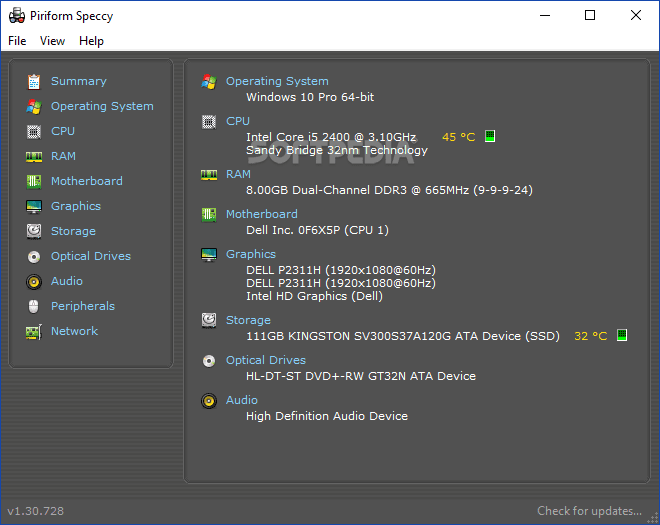Speccy Portable will provide you with comprehensive data on all the hardware in your computer. CPU, motherboard, RAM, graphics cards, hard drives, optical drives and audio support are all included. Speccy also includes the temperatures of your various components, allowing you to quickly see if there is a problem.
By right-clicking on My Computer and then selecting Properties, you can get some basic information. The General tab displays various data, while the Gestionnaire de périphériques under the Equipment tab displays all your installed equipment. However, it leaves out a lot of crucial information.
Strengths and features
Look into your computer to see what's going on.
If you want to find out what's inside your computer, start with the app. See a brief summary or dig deeper into each component of your PC's hardware so you can make informed upgrades and purchases.
Very detailed reports
It provides detailed information about each component of your computer's hardware. Save time by browsing your computer for information about your processor, motherboard, RAM, graphics cards, and other components. Everything will be set up for you in a single, easy-to-use interface.
Proactive problem solving
View the temperatures of critical components in real time to detect problems early.
Save Snapshots For easy sharing, Speccy Portable lets you save your scan results as a snapshot, XML or text file. This will come in handy if you want to make sure your new computer has the correct specs or if you need technical assistance diagnosing a problem with your computer.
If you are looking for a replacement for Speccy Portable, we offer GPU-Z ou HWiNFO64. For more information, visit the Official website from Speccy Portable.