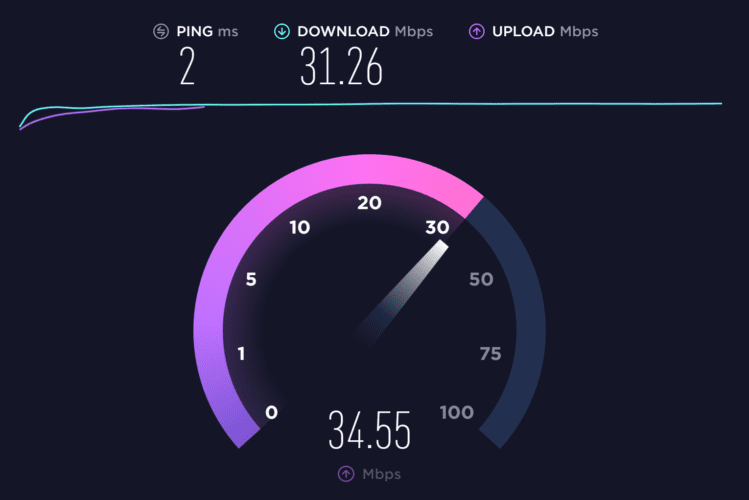Speedtest by Ookla is an extension of Chrome browser simplified version that incorporates functionality from the popular Speedtest.net website, which is used by over 10 million people every day to test the speed, stability and responsiveness of their Internet connection. Speedtest by Ookla is a free online service that can accurately test the capacity of every type of Internet connection available today – Ethernet broadband, Wi-Fi, mobile network, optical Internet, school/business network connections, and more – with over 25 billion tests carried out on more than 8 servers distributed all over the world.
The Speedtest Chrome add-on adds a new icon to your toolbar. Web browser which allows you to test the capabilities of your Internet connection with just one click. This one-minute test will also show how responsive your internet connection (ping) is to the test server and a timed "web speed" score for the ability to load a website made up of many small individual parts, in addition to metrics standard. maximum upload and download speeds.
Although this addon only focuses on providing regular users with a quick snapshot of their current internet connection status, Ookla has expanded its SpeedTest service to include a number of professional and enterprise features that can be used for advanced analytics and testing of large Internet infrastructure projects. . However, if you want to know how your home, work, or public Internet connection is holding up, if you have enough bandwidth to get your chores done, or how much bandwidth your family left you after they all started using their own internet-connected device, a simple click on the icon on your Chrome toolbar may be the quickest and most efficient way to find out.
Iinstallation and use
The extension installation package Speedtest Chrome is just under 5MB, so you can download and install it in seconds. Once the installation is complete, a new speed test icon will appear in the upper right corner of your toolbar. Web browser. When clicked, a pop-up appears with a single big “GO!” symbol, which launches automatic operations to measure the speed and quality of your internet connection. Everything is automated and takes about a minute. While the test on Speedtest.net lets you choose which server to connect to throughout the test, this Chrome plugin will automatically contact the server closest to you.
You can choose to log in to the Speedtest account, which will remember all your test results, and enable or disable the web speed test in the extension's settings area. This exam requires the ability to "read and modify all your data on the websites you visit". A small arrow symbol will appear at the top of the popup after each completed speed test, allowing you to share your results on social media or download a URL link that you can post anywhere.
Strengths and features
- The most popular speed test service on the Internet is now available in your browser with just one click.
- Quickly check the maximum upload and download speeds of your internet connection.
- This is a reliable test that you can repeat at any time.
- Share your discoveries with your friends.
- By creating a Speedtest user account, you can compare your results over time.
- Optional web speed test, which involves loading a normal web page.
- It has been translated into 17 other languages.
It's totally free! For more information, visit the Official website from Speedtest by Ookla.