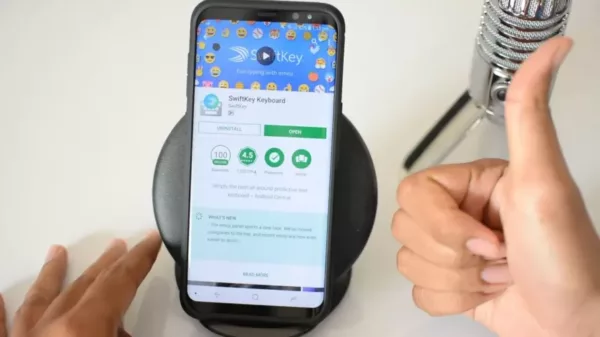SwiftKey Keyboard is a customizable keyboard that lets you type and send emoji, GIFs, and other content the way you want. Your own typing profile is synced to the cloud via the keyboard app. As a result, you'll be able to type with perfect consistency across all your devices.
More information on the SwiftKey keyboard
After One Drive, Swiftkey Keyboard has to be one of Microsoft's most popular programs. This Android keyboard has a fast predictive dictionary and supports multiple languages. It's a swipe keyboard that always learns and adapts to your typing style. Your typing dialect, slang, nicknames, and emoji preferences are all taken into account.
This keyboard can recognize not only the patterns of your typing, but also how the words interact with each other. This allows it to predict not only the next letter you'll enter, but also the next word you'll type, sometimes even before you start typing it. Your own typing profile is synced to the cloud via the keyboard app. As a result, you'll be able to type with perfect consistency across all your devices.
A bar at the top of the SwiftKey Keyboard lets you quickly choose a new theme. On this keyboard, you can change the layout of the keys and pretty much everything else. You can also use the samsung keyboard.
Swiftkey Thumb Keyboard and Additional Features
The thumb layout splits the keyboard into two columns, allowing you to text with each thumb while holding the sides of the phone. Compact reduces the size of each key and moves it to one side of the screen, allowing for one-handed typing (you can switch sides by holding down the arrow that appears in this mode). The thumb and compact modes made it easier to type on an alphabet tablet, like the Samsung Galaxy Note 2, in my tests.
With the exception of letters, this keyboard includes virtually everything on a single screen. Other keyboard symbols are displayed on each key for all letters. To add the "@" symbol, just long-press the letter A key. This eliminates the need to open a tab to choose symbols, but the keyboard looks cluttered.