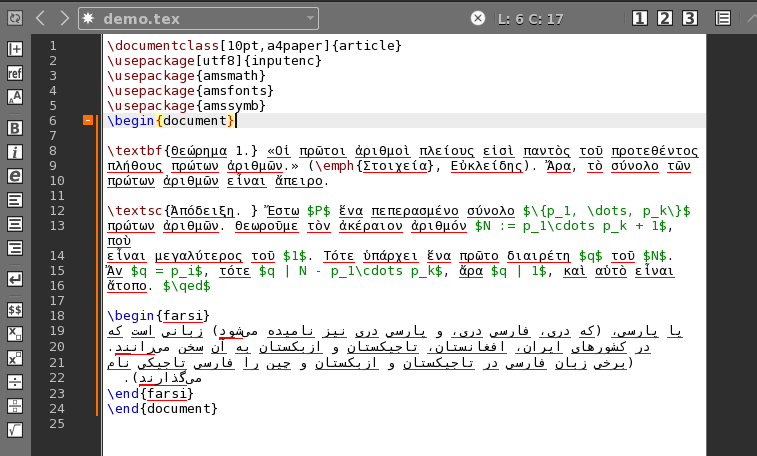TeXMaker for Windows is a free, modern and cross-platform LaTeX editor for Linux, macOS and Windows that combines many tools needed to create LaTeX documents in a single application. TeXMaker has a viewer Integrated PDF with support for synctex and continuous display mode, as well as support for Unicode, spell checking, auto-completion and code folding. TeXMaker is easy to set up and use. TeXMaker for PC is distributed under the GNU General Public License.
Strengths and features
Editor for Unicode
The program is fully Unicode and can handle a wide range of encodings.
Misspelled word checker
While typing, this software provides spell checking.
code completion
When typing, the main LaTeX commands can be inserted quickly.
Navigation is fast.
A “structural view” is included with the platform, which automatically updates as you type.
“Master” mode
With the program's “master mode” for Desktop, you can quickly work on papers partitioned into multiple files.
A PDF viewer is integrated.
A built-in pdf viewer with continuous scrolling and synctex support is included in the software.
Easy compiling
Easy compilation The “Quick build” commands allow “one-click” compilation.
Symbols in mathematics
With just one click, you can enter 370 mathematical symbols.
Wizards
Wizards The package includes wizards for creating the most common LateX code ("quick document", quick projector presentation, "quick letter", tabular, tabular and table environments), as well as tabular, tabular and table environments.
Error management
After a build, the software automatically locates discovered issues and warnings in the log file, and you can access related lines in the document with a single click.
Dan the folders, search
You can use this app to search for text in all latex documents in a folder (and subfolders). When you click on a line, the software opens the document corresponding to this line.
Selection of rectangular blocks
With the mouse and the Alt key, you can easily choose a rectangular area. Table columns can be simply cut, copied and pasted.
Documentation in LaTeX
This fantastic program comes with full LaTeX documentation.
There is no limit to the number of snippets you can create.
Users can create unlimited snippets with keyboard triggers using Tex Creator.
For more information, visit the Official website from TeXMaker.