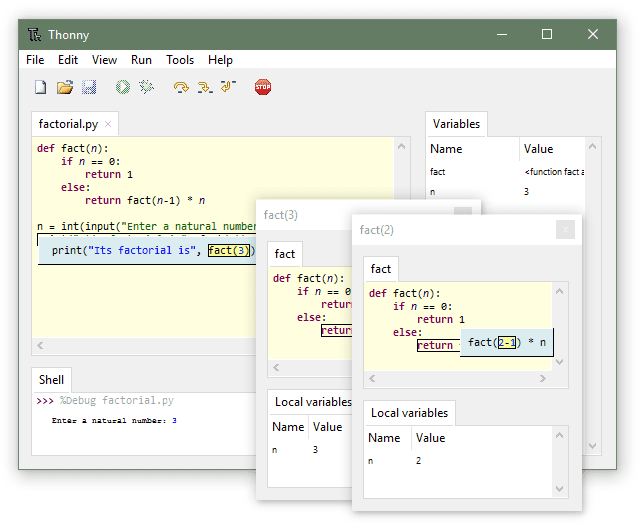thonny is a Python IDE (Integrated Development Environment) for beginners that allows users with little or no programming experience to take their first steps towards mastering the programming language Python.
This educational tool, created from scratch by Aivar Annamaa, is considered one of the best tools for teachers to provide their students with a streamlined and uncluttered programming environment to learn the basics of programming, gradually expanding their capabilities. coding and problem-solving skills, and prepare them to tackle more complex programming tasks.
Thonny's editor is the foundation of this programming environment, with a sparse user interface that promotes the bare minimum of tools and a wide range of back-end services that can help novices speed up their learning and improve their workflow before moving to a more advanced IDE platform. that meets the needs of enthusiasts and professionals.
Thonny is available as a standalone auto-installer that installs everything needed to learn the basics of Python programming on a PC. Even the automated installation has been simplified to reduce the risk of overwhelming newcomers during the brief process of getting the app ready for use. Students will have to get used to a relatively simple user interface once in the program, which promotes quick and easy learning.
- Easy-to-use variables
- a simple debugger
- Step-by-step examination of the expression
- Exact representation of function calls
- Syntax errors are highlighted.
- Explains the different types of staves
thonny encourages students to use simple variables and a powerful debugger capable of step-by-step debugging so they can learn to better follow program structure, evaluate expressions, handle function calls, and more. Automatic highlighting of syntax errors, code completion, and highlighting differences between global and local variables make coding easier.
Support for a beginner-friendly system shell for installing additional packages, plugin compatibility for submitting code to a variety of web destinations, and even a dark GUI-style mod are all provided.
thonny is completely free and can be installed via an automatic installer on Windows 7, 8.1 and 10. Users running Windows Vista or XP will need to use an alternate installation method, in which Thonny and Python must be installed individually.
On the official website of Thony, look for installation instructions. Windows Defender can also prompt users with a "dangerous" SmartScreen prompt in Windows 8 and 10. This is a known issue and users can fix it by selecting "More Info" and "Run Anyway".
For more information visit the Official website by Thony.